Aurora is on version 2.5.0 C#, available at the Aurora Forums.
Contact Erik on the forum for a wiki account.
Difference between revisions of "VB6 Aurora:Create a custom race"
Erik luken (talk | contribs) (fixed picture link) |
Erik luken (talk | contribs) |
||
| Line 1: | Line 1: | ||
== '''Step One''' == | == '''Step One''' == | ||
First you have to set the new game to not use a sol start. Tell it to generate an SM race instead when you make the game. | First you have to set the new game to not use a sol start. Tell it to generate an SM race instead when you make the game. | ||
| − | [[ | + | [[File:zl9ll3.jpg|400px]] |
== '''Step Two''' == | == '''Step Two''' == | ||
Revision as of 19:38, 6 April 2011
Step One
First you have to set the new game to not use a sol start. Tell it to generate an SM race instead when you make the game.
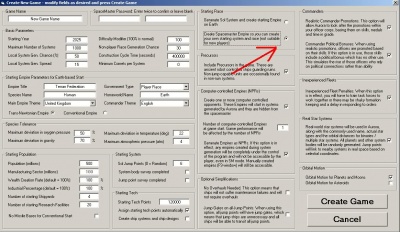
Step Two
When you enter the game set your default race as the SM race. You can't actually start playing for awhile yet. Turn SM mode on as well. Then go into the system information, and then create a system.
The game will randomly generate a system. Look through it to see if you find a planet that has tolerances you want your new race to use as a home planet. If you don't find one hit the button again.(Note that colony cost dosn't matter much at this point. It defaults to human values, which may not be what you are looking for) Most of the atmospheric information and temperature (unless it's extreme) doesn't matter much, those can be changed with SM terraforming. The big thing I look for is gravity. You can't change a planet's gravity at all. If a planet's gravity isn't near what you want you can't use it as a homeworld.
- P.S. For create empire to work it needs a planet with an atmosphere present with oxygen. Sometimes the letal gases will work too, which will set the race to breath that gas instead of oxygen. If you really need to, you can hit 'add colony' to create a blank colony belonging to the SM race and then SM terraform it (Instructions mentioned later) to your liking, then abandon the colony. That will allow you to use create empire on it.
Once you find a planet you like, you should probably look at the jump points tab to make sure you can get places. While only having one jump out of the system doesn't guarantee this will happen, it is possible to create an empire and then have the random number generator throw you into a dead end, with only 2 or 3 systems accessible at all. That can be fixed by editing JPs in SM mode.More jump points off your home system is fewer chances to get screwed over by the RNG.
So now that everything meets your specifications, time to make the homeworld. Select the planet you want and hit HW Minerals. That makes sure you have access to all the minerals on your home planet. Then you hit create empire. On the screen that comes up, you enter some information you probably saw before about the race, and hit ok.
Congratulations, you now have a player empire on a world, you could switch your default race to it now and start playing if you like, or you can do some customizing.
V *P.S. After this point you need to have your race selected as the default race. But keep SM mode active.V
Step Three
The Create Empire button generated the race to have that homeworld you selected as their ideal planet, the atm of oxygen they like is what the planet had, their preferred gravity and pressure also match the planet. You can go into the race details screen (ctrl-F2) to change those values to what you like. You can also change your race's flag and image to something that isn't some random wild animal or squid. You basically just have to keep looking until you find something you like, or you can add your own image in the folder.
After you messed with your race's tolerances though you will likely have to mess with your homeworld's atmosphere to make it habitable again. Thats where SM terraforming comes in. The only thing you can't change is gravity. Greenhouse or anti greenhouse gases modify temperature, and the total pressure it the atm of all the gasses present added together. O2 can't be above 30% of the total. You use SM Set Atm to set the selected gas to the entered value. Values are usually decimals, whole numbers are highly unusual.
There you go, you now have a custom start, with a customized race.
Credits
To Greiger from bay12