Aurora is on version 2.5.0 C#, available at the Aurora Forums.
Contact Erik on the forum for a wiki account.
Production Overview
The Production Overview interface CTRL+F8 provides an overview of all Empires industrial, research and shipbuilding projects from all populations on a single window. Items that will complete within 3 months are highlighted in green and items that will complete within a year are highlighted in light blue. There are four tabs - one each for Research, Shipbuilding and Industry and a fourth called Imminent Events. This last tab lists all items from all three sectors that will complete within three months, ordered by estimated completion date. This allows a player to quickly look at all of his major production tasks and see when they will be completed. It also has a subset of the time buttons so you can advance time from this window.
In SM Mode, you can look at all Research, Shipbuilding and Industry tasks from all player races on the same window, which will make keeping track of multiple race campaigns MUCH easier. If you click on a task (either in player or SM mode), the Economics window will open for the appropriate combination of race, population and tab. Here are some screenshots from the NATO vs Soviet Union campaign using this new window in SM Mode.
| screenshots |
|---|
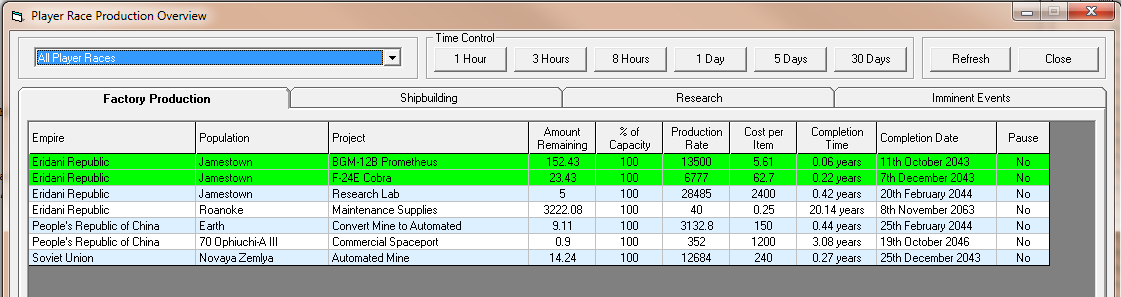 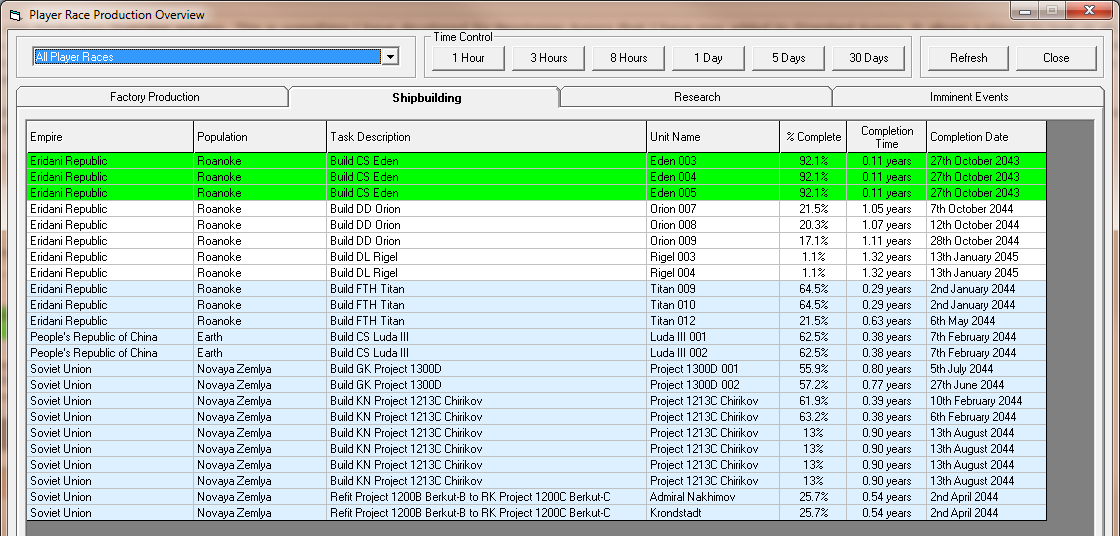 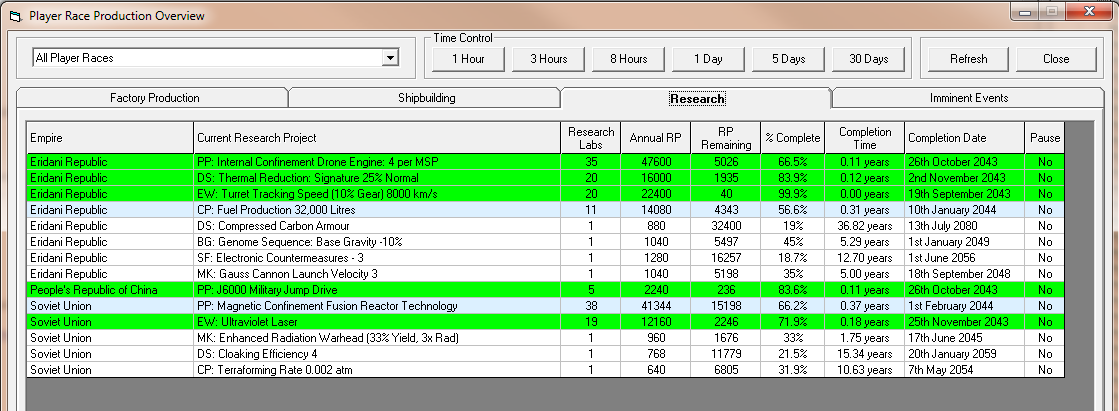 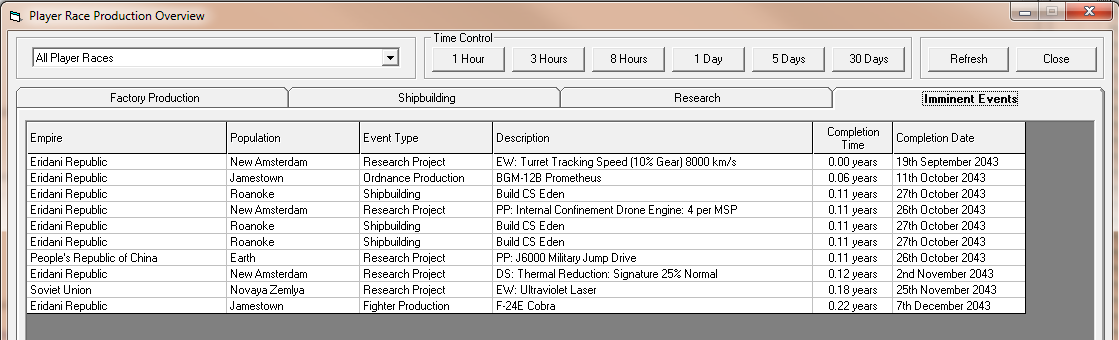
|