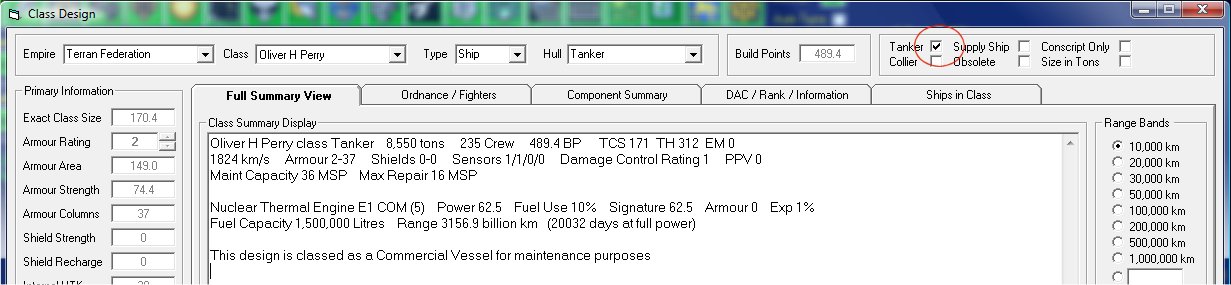Aurora is on version 2.5.0 C#, available at the Aurora Forums.
Contact Erik on the forum for a wiki account.
Refueling
Jump to navigation
Jump to search
The printable version is no longer supported and may have rendering errors. Please update your browser bookmarks and please use the default browser print function instead.
There are several ways to refuel your ships through the Task Groups window (F12)
Refuel from a colony
- Refueling is instantaneous.
- on the Task Groups Orders tab, select the colony (System Locations Available pane)
- select the Refuel from Colony order (Actions Available pane).
Make sure the colony has available fuel in its stockpiles.
Refuel from a tanker
A tanker is a ship whose design has been labelled Tanker by checking the relevant checkbox in the upper right corner of the Class Design (F5) window.
If TG #A is a tanker fleet (contains at least one tanker) and TG #B a non tanker (and presumably short of fuel) fleet, the available orders related to tankers are :
- For TG #B :
- Refuel from target fleet + select TG #A : TG #B refuels from the tankers of TG #A
- For TG #A :
- Refuel target fleet + select TG #B : TG #A refuels TG #B
- Refuel from own tankers : there is no second fleet involved. When TG #A executes that order, the tankers in TG #A refuel the non-tankers in TG #A. The order is telling the task group to use its own tanker(s) to refuel itself, useful for example if a battle fleet has a tanker along with additional fuel.
SM Refuel
Obviously, the last way to refuel any ship of your fleet is to enter SpaceMaster_Mode and to SM Refuel at will.