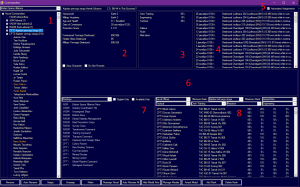Aurora is on version 2.5.0 C#, available at the Aurora Forums.
Contact Erik on the forum for a wiki account.
Difference between revisions of "Commanders"
GreatTuna2 (talk | contribs) |
GreatTuna2 (talk | contribs) |
||
| (One intermediate revision by the same user not shown) | |||
| Line 1: | Line 1: | ||
In Aurora, commanders represent a broad swath of officers and administrators, split in four groups: '''Naval Commanders''' in charge of spaceships, '''Ground Force Commanders''' commanding land force formations, '''Administrators''' governing your colonies and '''Scientists''' advancing your technological growth. | In Aurora, commanders represent a broad swath of officers and administrators, split in four groups: '''Naval Commanders''' in charge of spaceships, '''Ground Force Commanders''' commanding land force formations, '''Administrators''' governing your colonies and '''Scientists''' advancing your technological growth. | ||
| + | |||
| + | ==Commander Window== | ||
| + | |||
| + | [[File:Commander window.png|thumb|alt=A screenshot of the Commander Window.|The Commander Window.]] | ||
| + | |||
| + | The majority of interactions involving officers are done through the Commander Window, accessible through the main map via button or by pressing F3. Here, you're able to fine-tune and manually manage the commanders and their assignments. The screenshot to the right is an example window, with numbers representing the following areas of it: | ||
| + | |||
| + | # The list of every single commander currently working in your empire. The game also stores dead\retired officers temporarily for roleplaying purposes; they will be erased from memory when the game is shut down, unless the player chooses otherwise by unchecking the "Do Not Retain" checkbox for a commander they're interested in. | ||
| + | # The origins of selected commander. Homeworld and Academy they've graduated for matters mostly for roleplaying purposes, while age and health both have a gameplay impact: when the commander gets old enough, or if their health drops low enough, they will retire. Promotion score represents the likelihood of the officer to get promoted. This part of the window also shows what this officer achieved during their career: ships destroyed, systems discovered, etc. The "Story Character" checkbox marks them as important character, preventing them from retiring or dying. | ||
| + | # Skills and traits of the commander. Traits are purely for roleplaying purposes, while skills have a strong impact and are described further down in the article. | ||
| + | # Detailed career history of the commander. Every assignment and kill is listed here, along with some other achievements. | ||
| + | # Automated Assignments checkbox, listed separately due to its importance. If it's on, the game will automatically assign officers to ships and ground force formations, based on their 'role' and officer priority (admin command staff and colony governors are automated through their respective windows!). Larger empires will typically have hundreds or even thousands of spots for commanders to work in, making this function essential. | ||
| + | # Medals the commander has received during the career. The only gameplay impact is increasing (or decreasing, should the player choose so) promotion score of the commander, affecting their chances of promotion. The medals themselves are created, changed and managed in a separate Medal window, accessible via the Manage Medals button. | ||
| + | # Part of the window responsible for manual assignment of officers. It's self-explanatory, however note must be made that the Sector governors and Academy Commandants have to be assigned manually through here, as they have no mechanism through which they can be automated. | ||
| + | # Part of the window that allows the player to search through the commander pool to find one with a specific set of skills. | ||
| + | |||
| + | __TOC__ | ||
==Military Academy== | ==Military Academy== | ||
Latest revision as of 15:54, 7 April 2024
In Aurora, commanders represent a broad swath of officers and administrators, split in four groups: Naval Commanders in charge of spaceships, Ground Force Commanders commanding land force formations, Administrators governing your colonies and Scientists advancing your technological growth.
Commander Window
The majority of interactions involving officers are done through the Commander Window, accessible through the main map via button or by pressing F3. Here, you're able to fine-tune and manually manage the commanders and their assignments. The screenshot to the right is an example window, with numbers representing the following areas of it:
- The list of every single commander currently working in your empire. The game also stores dead\retired officers temporarily for roleplaying purposes; they will be erased from memory when the game is shut down, unless the player chooses otherwise by unchecking the "Do Not Retain" checkbox for a commander they're interested in.
- The origins of selected commander. Homeworld and Academy they've graduated for matters mostly for roleplaying purposes, while age and health both have a gameplay impact: when the commander gets old enough, or if their health drops low enough, they will retire. Promotion score represents the likelihood of the officer to get promoted. This part of the window also shows what this officer achieved during their career: ships destroyed, systems discovered, etc. The "Story Character" checkbox marks them as important character, preventing them from retiring or dying.
- Skills and traits of the commander. Traits are purely for roleplaying purposes, while skills have a strong impact and are described further down in the article.
- Detailed career history of the commander. Every assignment and kill is listed here, along with some other achievements.
- Automated Assignments checkbox, listed separately due to its importance. If it's on, the game will automatically assign officers to ships and ground force formations, based on their 'role' and officer priority (admin command staff and colony governors are automated through their respective windows!). Larger empires will typically have hundreds or even thousands of spots for commanders to work in, making this function essential.
- Medals the commander has received during the career. The only gameplay impact is increasing (or decreasing, should the player choose so) promotion score of the commander, affecting their chances of promotion. The medals themselves are created, changed and managed in a separate Medal window, accessible via the Manage Medals button.
- Part of the window responsible for manual assignment of officers. It's self-explanatory, however note must be made that the Sector governors and Academy Commandants have to be assigned manually through here, as they have no mechanism through which they can be automated.
- Part of the window that allows the player to search through the commander pool to find one with a specific set of skills.
Military Academy
Officers, administrators and scientists are trained in military academies. These installations cost 2400 wealth, 1200 duranium, 300 corbomite, 300 tritanium, 300 uridium and 300 corundium to make, and require no worker population, meaning they can operate even on unpopulated colonies. Each academy will graduate 10 officers per year, distributed as such: 64% Naval, 28% Ground, 4% Administrator and 4% Scientist.
Academies will also train (1000 / Training Level) crewmen every year.
Academy Commandant
It is possible to assign a commandant to the academies on a given colony, influencing the graduate distribution and possibly improving any graduates. It is done through the officer window; any commandant assignments have to be done manually.
To be eligible, the rank or admin rating of an officer must be equal or greater to the number of the academies on the colony. For scientists, their Research Administration rating (max number of labs) has to be at least 5 times the number of the academies.
Having a commandant adds another roll for the type of a graduate generated, these rolls are:
- 8% for a Scientist Commandant to generate a Scientist
- 8% for an Administrator Commandant to generate an Administrator
- 50% for a Ground Forces Commandant to generate a ground forces officer
- 80% for a Naval Commandant to generate a naval officer.
If this roll fails, the normal distribution is followed.
In addition, if the Commandant has 20% bonus or more in any skill, all commanders graduating from the academy at that population will take two rolls for each qualifying bonus, and use the higher of the two results. If the Commandant is a scientist, there is a 25% chance any scientist from that academy will have the same research specialization. If that check fails, the research specialization will be chosen randomly (as normal).
Boni
Most officers have various boni available to them that improve the capabilities of the ship, formation or the colony they command. These boni can increase over time as the officer gains experience, though even if they're not on duty they have a small chance to improve their skills.
The commander always provides the ship with their bonuses as long as the ship has any command and control modules intact. Command and Control modules include: Bridge, Auxiliary Control, Science Department, Main Engineering, Combat Information Centre, Primary Flight Control and Flag Bridge. However, the officers in charge of their respective C&C modules (with the exception of Executive Officer in charge of Auxiliary Control) will not be able to provide their bonus if their module is destroyed.
Naval Officers in charge of Admin Commands will provide a fraction of their bonus to all subordinate fleets and admin commands within their hierarchy. The boni stack with other admin commands and depend on the type of the admin command.
Naval Officers have the following boni available to them:
Crew Training
Crew Training trains the crew, improving crew grade - an overall performance of the crew, most notably affecting to-hit chance. The crew grade gained per year is calculated as such:
- First, the game takes full Crew Training bonus of the ship's executive officer (auxiliary control (AUX) is needed for this) and half of ship commander's bonus. Their boni are calculated separately and then added.
- Their boni then are multiplied by any modifiers granted by the parent Admin Command and any other eligible Admin Commands in the hierarchy.
- Finally, that bonus is turned into a percentage and multiplied by 500. That is how many grade points a crew will gain per year.
For example, an executive officer with a 20% crew training bonus supported by a naval admin command with a 30% bonus (of which 1/4 is applied) would add: ((1.2 * 1.075) - 1) = 29% * 500 = 145 crew grade points per year.
The grade translates into crew bonus with the formula SQRT(Grade Points) - 10. The max grade is 1000, representing 21% crew bonus.
Engineering
Engineering skill decreases the chance of a ship suffering maintenance failures. This chance is affected by the crew bonus and reduced by full percentage of a Chief Engineer's (who staffs main engineering (ENG)) Engineering bonus, and half of the commander's Engineering bonus.
In addition, Chief Engineer provides other benefits:
- They reduce the explosion chance of applicable modules (magazines, engines, reactors) by their Engineering bonus. For example, if an engine has 5% chance of explosion and Chief Engineer has 30% Engineering bonus, they'll reduce the chance of explosion to 3.5%.
- They also improve the ship's damage control rating (DCR). DCR is a total value of the ship's engineering spaces and damage control modules, which determines ship's ability to self-repair internal damage. This value is boosted by 5 times the Engineering bonus of Chief Engineer.
- The percentage chance of repair is equal to ((Increment Length in Seconds / Repair Cost) * Damage Control Rating) / 1000.
- The Chief Engineer also improves the instant damage control rating (second number in DCR rating). This rating is calculated as
Damage Control Rating * ((200 / Class Size)), and determines the chance for a module survive the damage that would otherwise destroy it. Chief Engineer applies their full Engineering bonus to this rating, and ship's commander applies half of theirs. The maximum instant damage control rating possible is 50 + engineering bonuses.
Tactical, Ground Support and Fighter Combat
Tactical skill directly improves to-hit chances of ship's weapons in space combat. Ship gets full bonus from tactical officer (who mans combat information center (CIC)) and half of the bonus from ship's commander.
This to-hit chance is modified by (1 + Crew Grade Bonus) * (1 + (Commander Tactical Bonus / 2)) * (1 + Tactical Officer Tactical Bonus)
Fighter Combat skill also improves to-hit chances, but, as the name implies, it only works with fighters, and only applies the bonus to beam weapons on the fighter. The missiles' to-hit chance is unaffected by this skill.
Ground Support skill, in turn, will improve to-hit chances of ship's weapon while bombarding ground troops on a celestial body's surface. As is in space combat, the to-hit chance is modified by (1 + Crew Grade Bonus) * (1 + (Commander Ground Support Bonus / 2)) * (1 + Tactical Officer Ground Support Bonus)
This bonus is also applied to any ground support fighters performing their missions.
- Carrier Operations speeds up the transfer of fuel, supplies and ordnance to the parasites in ship's hangar. Commander only applies half their bonus, Primary Flight Control (PFC) with a Commander Air Group will apply their full bonus in addition.
- Communications improves the ship's PPV - a measure of how protected people in the system feel with the ship around.
- Diplomacy improves the diplomacy rating gains.
- Intelligence increases the intelligence point (IP) gain from ELINT.
- Logistics increases loading\unloading speed.
- Mining increases speed of mining modules and sorium harvesters.
- Political Reliability represents social skills and networking and doesn't do anything in practical terms except make the officer more likely to get promoted. This "bonus" will not appear unless you enable the "Commander Political Bonuses" setting in the game settings.
- Production increases the jump stabilization speed.
- Reaction improves response times (delay before firing orders are carried out) and the initiative of the ship. Fleets will move in ascending order of the average reaction bonus of the ship commanders in the fleet.
- Survey increases speed of survey modules. Commander only adds half their bonus, a science officer manning a Science Department (SCI) will also apply their full bonus.
- Terraforming increases terraforming speed.
Ground Officer Boni
Commanders can provide boni to their ground force formations, however, the formation must have HQ unit in it. If the capacity of HQ is smaller than the total size of formation, than the effective boni of commanding officer will be reduced proportionally.
Commanders will also provide 25% of their bonus to all formations beneath them in the hierarchy that have their own commander and located on the same population. These boni will also be reduced proportionally if the total tonnage of the hierarchy exceeds the capacity of HQ.
Ground Combat Training (GCT)
Ground Combat Training allows the ground formation to recover morale faster, as well as raise it above 100. This is fairly important as the morale acts, in essence, like a "crew grade" for the formation, improving to-hit chances and reducing chance of the formation getting broken through.
Below 100 morale, formations recover it at rate of (100 + GCT) per year.
Above 100 morale, officers can continue improving it with the following formula: 1 - ((Element Morale - 100) / (Maximum Morale - 100)) per year, where Maximum Morale is 100 + 5*GCT. That means that the closer morale gets to the maximum, the slower it'll increase.
Other Ground Skills
Luckily, other skills are very straightforward:
- Ground Combat Defence (GCD): When elements of a formation are fortified, their fortification level is increased by the formation commander defence bonus
- Ground Combat Offence (GCO): Increases the to-hit chance of all direct-fire weapons in the formation
- Ground Combat Artillery (GCA): Increases the to-hit chance of all indirect-fire weapons in the formation
- Ground Combat Anti-Aircraft (GCAA): Increases the to-hit chance of all anti-aircraft weapons in the formation
- Ground Combat Logistics (GCL): Represents the chance that a formation element will not draw supply during a combat round.
- Ground Combat Manoeuvre (GCM): Increases the chance that a formation will make a breakthrough in combat
- Ground Combat Occupation (OCC): Boosts the occupation strength of a formation
- Survey (SURV): Increases the output of geosurvey modules in ground units
- Production (PROD): Increases the output of construction modules in ground units
- Xenoarchaeology (XEN): Increases the chance of successfully recovering abandoned installations
- Tactical (TAC): Increases to-hit chances of STO units in the formation.
- Decontamination (DEC): Increases the rate of radiation removal of decontamination units.
- Political Reliability represents social skills and networking and doesn't do anything in practical terms except make the officer more likely to get promoted. This "bonus" will not appear unless you enable the "Commander Political Bonuses" setting in the game settings.
Governor Skills
Governors apply their full boni while governing a colony, and 25% of them to every colony within their sector if they're assigned to it.
Governor skills are very important, while also straighforward:
- Colony Administration is the administrative capacity of the governor. Larger and more complex colonies or sectors require more skilled governors.
- Shipbuilding increases the speed of shipbuilding and shipyard modifications.
- Production increases the speed of all factories, maintenance facilities and fuel refineries.
- Mining increases the speed of all mines.
- Ground Construction increases the speed of ground force construction complexes.
- Population Growth increases the rate of, well, population growth.
- Terraforming increases the rate at which ground-borne terraforming installations work.
- Wealth Creation increases the amount of tax colony generates, as well as the amount of trade goods it produces, including infrastructure.
- Logistics improves loading\unloading speed.
- Political Reliability represents social skills and networking and doesn't do anything in practical terms except make the governor more likely to get promoted. This "bonus" will not appear unless you enable the "Commander Political Bonuses" setting in the game settings.
Scientist Skills
Scientists only have three 'skills': Research Administration (max amount of labs they can handle at once), Research bonus itself and Political Reliability. Scientists apply their full bonus on any field other than their preferred one; for their preferred field the bonus is quadrupled.
It is possible to change the field of any scientist in the Commanders window. After selecting a scientist, the Change Field button will show up. After changing the field, the scientist will lose 75% of their Research bonus.