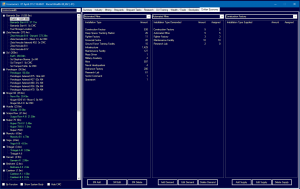Aurora is on version 2.5.0 C#, available at the Aurora Forums.
Contact Erik on the forum for a wiki account.
C-SM Mode
Interface
SM Mode and Auto Turns are now shown as a crystal ball and on/off switch in the tool bar - this makes it easier to see when they are on/off.
Instant Build Section
Ships: If the available Instant Build Point total is greater than zero, the Instant Build section will be shown on the Miscellaneous tab of the Class window, including the current Instant Build Point total, plus selection options for destination fleet and number of ships to be built. This section will also appear if SM Mode is active, so additional ships can be instantly built if required by the game setup.
Ground Formations: If the available Instant Build Point total is greater than zero, that total, plus the Instant Build button, will be shown on the GU Training tab of the Economics window. When the Instant Build button is clicked, a popup box will allow entry of the number of formations to be built. This button will also appear if SM Mode is active, so additional formations can be instantly built if required by the game setup.
The ship options replace the VB6 Fast OOB window, while the ground options are new for C# Aurora.
Spacemaster Changes to Installations
When in Spacemaster Mode, the Civilian Economy tab gains an extra dropdown and three extra buttons. These allow the Spacemaster to change the number of installations at a colony, or add new types. This replaces part of the functionality from the VB6 SM Modification window.