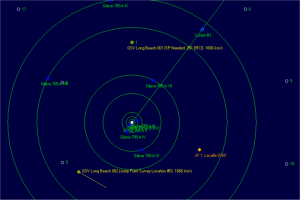Aurora is on version 2.5.0 C#, available at the Aurora Forums.
Contact Erik on the forum for a wiki account.
Interstellar travel
Interstellar travel in Aurora is made possible via jump points, connecting systems in a network that allows for near-instantaneous travel between its nodes. All systems within the galaxy have at least one Jump Point; these, however, need to be discovered through Gravitational Survey before you can use them.
Additionally, a system may have Lagrange Points near Gas Giants and Super-Jovians, allowing all ships to instantly jump between them.
Detection of Jump Points
First you have to make sure you can see your success when it occurs. From the System Map (F3) select the Display tab and make sure Jump Pts under System Bodies and Show JP Survey Locations under Options are ticked. You should now see survey locations as a ring of numbered white hollow circles.
The next step is getting the equipment to actually find the Jump Point. If you are playing a Trans-Newtonian Campaign, you will already have the tech researched. If not, you will need the Sensors & Fire control tree's Grav Sensor element.
Now you need to design a platform to transport your sensors. For JP survey purposes, it's a good idea not to over-invest, especially at the early stage as you will quickly exhaust their usefulness until your first stellar colony is stable. The official tutorial shows you a 1724 km/s ship with two gravitational sensors. Another reasonable balance would be a 1000 km/s hull with 3 sensors.
Having built and assigned your ship(s) to a task group, now you have to give them orders to look for the jump point. You *can* do this by hand, but it's a lot more satisfying to set a standing order to "survey nearest survey location", as this will do most of the work for you.
Skip a few months and your survey operations should find a potential jump point, which is displayed as a large orange circle (default) on your system map view. Now that we know there is one, we will want to see if there is anything on the other side!
Select the System View (F9) and select the Jump Points tab. You will be presented with a view of all explored jump points in relation to your home star. Under the Details pane of this display, select one of your explored jump points and click the Enter/Explore button. This will present you with a short summary of the stellar bodies you can detect on the other side.
Hopefully the first JP you found had something worth investigating on the other end, so now we want to explore our new system.
Exploration with a Jump Ship
This requires a jump enabled engine which in turn requires the following tech:
Jump Theory Jump Drive Efficient Max Jump Squadron Size Jump Point Distance
Open the Create Research Project view (CTRL+F6) and select Jump Engines from the Research Project Type menu. This will default to your best tech level in each characteristic of your new engine. However, you may want to change the engine size to accommodate a larger ship. For this guide I recommend an engine size of 20, which at lowest tech levels accommodates a 3000-ton ship. The Proposed System Parameters should look similar to this :
Max Ship Size: 60 (3000 tons) Max Squadron Size: 3 Max Dist: 50 Jump Engine Size: 20 HS Efficiency: 3 Jump Engine HTK: 4 Cost: 100 Crew: 100 Materials Required: 20x Duranium 80x Sorium Development Cost for Project: 1000RP
Create and research your new engine, design a ship under your drive's weight limit, build, and assign your new ship to a task group.
Now, the moment of truth: select your jump ship's group, select a transit point ( Should be named <star name> jump point) and select transit. The ship will now move to the JP and appear at its mirror JP in the opposite system
IMPORTANT NOTE: You may have to refresh the system map view to be able to select the foreign system from the system selection menu.
Now you have your first interstellar pioneer. Survey your new system and declare a Constitutional Holiday.
Escorting Other Ships
To escort a ship without a jump engine through a jump point, simply station the jump ship at the point and create a transit order for the second fleet.
Remember:
- Ships with military engines can only be escorted by a ship with a military jump drive.
- Ships with commercial engines can be escorted by ships with either military or commercial jump drives.
- The maximum size of ship that can be escorted through has to be less than the jump ship and the jump drive rating. For example, if you have a 28 000 tons jump ship, you will only be able to open a wormhole for ships of 28 000 tons or less, regardless of your jump drive efficiency.
- It doesn't matter which side the jump ship is on, other ships can jump either way.
Exploration with a Jump Gate
Jump Points with a Jump Gate are marked with a red box around them. Before you are able to build a jump gate, you must have researched and developed the jump gate construction technology. Once the Jump Gate Construction Module is available, you can design and build a Jump Gate Construction ship. In its orders panel, click on the Jump Point you want to decorate, then select the Build Jump Gate order. Your ship will move to the said location and begin to build the gate.
If you need to know how long it will take to open the Gate,
- on the System Map (F3), left panel, Display tab : select the "Show Next Order" option
- on the Task Group window (F12), Time and Distance Panel : select the "Current" option
Jump orders
- Standard Transit order : the jump capable ships will ferry all the non-jump capable ships across. That's your standard travel order. All ships will arrive exactly on the Jump Point in the other system. Which is inconvenient if somebody with malign intent is waiting there, because of Jump shock, which means your ships can't shoot for a few seconds after transiting.
- Squadron Transit order : used for assaults where the jump ship will allow a number of ships to jump and arrive in a random location some distance away from the Jump point. The total number of ships jumping at once is limited by jump engine design "Max Jump Squadron Size" and the distance from the wormhole where they appear limited by "Max Squadron Jump Radius". Jump shock time is reduced after Squadron Transits.
- Transit and divide fleet : useful when you've used the Naval Organization tab to set up sub-fleets. This can save you a few seconds to automatically launch fighters after transit.
Things to remember
- Civilian ships never use jump engines. You need to build two-way Jump Gates to allow them to leave your home system.
- (JG) after a jump point in the orders list means that there is a jump gate installed.
- Sometimes you'll discover a new system where a Jump Gate already exists, marked with a red instead of an orange box. These have been built by another star empire, perhaps millions of years ago by a race now extinct - or perhaps very recently.
- Unlike Jump Tenders, Jump Gates are one way machines. Do not forget to build a gate on both sides of the Jump Point if you want to enable two-way traffic.
- Jump Gates allow both naval and commercial transit, regardless of the ship's size.
- Jump Gates are indestructible.
- Travel through a Jump Gate is always instantly.
- Jump shock affects active sensors and fire controls for a few seconds after a jump. A squadron transit will cause blindness for 11-30 seconds and a regular or jump gate transit will cause blindness for 121-180 seconds.