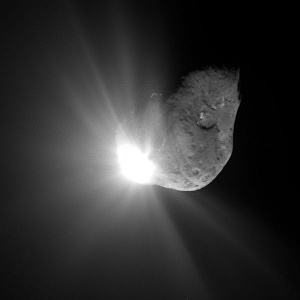Aurora is on version 2.5.0 C#, available at the Aurora Forums.
Contact Erik on the forum for a wiki account.
Difference between revisions of "VB6 Aurora:Index of Topics"
Jump to navigation
Jump to search
Erik luken (talk | contribs) m (Erik luken moved page Index of Topics to VB6 Aurora:Index of Topics) |
|||
| (48 intermediate revisions by 3 users not shown) | |||
| Line 2: | Line 2: | ||
==General information== | ==General information== | ||
[[File:NH-Pluto-Atmosphere-20150810.jpg|thumb|300px|Night in space.<br>Image:NASA]] | [[File:NH-Pluto-Atmosphere-20150810.jpg|thumb|300px|Night in space.<br>Image:NASA]] | ||
| − | * [[Aurora]] - | + | * [[Aurora]] - An overview of the game. |
| − | * [[Download_%26_Install|Download]] and [[Add-on Software]] | + | ** [[Release History]] |
| − | * [[Glossary]] - A list of | + | ** [[Download_%26_Install|Download]] and [[Add-on Software]] |
| − | * [[FAQ]] | + | * [[Glossary]] - A list of abbreviations used in Aurora. |
| + | * [[FAQ]] | ||
* [[Requirements|System Requirements]] | * [[Requirements|System Requirements]] | ||
* [[Troubleshooting]] | * [[Troubleshooting]] | ||
| Line 11: | Line 12: | ||
==Setting up a new game== | ==Setting up a new game== | ||
| − | * [[New Game]] - | + | * [[New Game]] - The first screen you'll see in Aurora. |
** [[Government Types]] | ** [[Government Types]] | ||
** [[Main Empire Theme]] | ** [[Main Empire Theme]] | ||
| Line 28: | Line 29: | ||
==Game interface== | ==Game interface== | ||
* [[Interface]] | * [[Interface]] | ||
| − | * [[System Map]] - The | + | * [[System Map]] - The visual display of a system and its contents. ''Tip: to measure distances, shift & left-click, then drag the cursor in the system map.'' |
| + | * [[System Information]] - All the astronomical data about a system. | ||
** '''Tutorial''': [[Basics of the System Map]] | ** '''Tutorial''': [[Basics of the System Map]] | ||
* [[Galactic Map]] - The map of all discovered systems and their jump point connections. ''Tip: Shift-click and drag the systems to the desired new position, then click SysPos and save that layout.'' | * [[Galactic Map]] - The map of all discovered systems and their jump point connections. ''Tip: Shift-click and drag the systems to the desired new position, then click SysPos and save that layout.'' | ||
| − | * [[Event Updates|Event Log]] - | + | * [[Event Updates|Event Log]] - The log of all game events. In this screen, you can also filter messages by type and set message colours. |
* [[Task Groups]] | * [[Task Groups]] | ||
* [[Class Design]] - The ship design window. | * [[Class Design]] - The ship design window. | ||
| Line 39: | Line 41: | ||
==The galaxy== | ==The galaxy== | ||
| + | [[File:600px-Deep Impact HRI.jpeg|thumb|300px|right|A new dawn.<br>Image:NASA]] | ||
* The [[Galaxy]] - Information about stellar systems and system bodies (planets, moons, asteroids etc.). | * The [[Galaxy]] - Information about stellar systems and system bodies (planets, moons, asteroids etc.). | ||
| + | ** [[Galactic Map]] - The map of all discovered systems and their jump point connections. ''Tip: Shift-click and drag the systems to the desired new position, then click SysPos and save that layout.'' | ||
| + | ** [[System Information]] - All the astronomical data about a system. | ||
** [[Comet|Comets]] | ** [[Comet|Comets]] | ||
** [[Lagrange Point]] - How to get around using Lagrange Points near Super-Jovians. | ** [[Lagrange Point]] - How to get around using Lagrange Points near Super-Jovians. | ||
| Line 48: | Line 53: | ||
** [[Jump Gate]] | ** [[Jump Gate]] | ||
** [[Jump Tender]] | ** [[Jump Tender]] | ||
| + | |||
| + | ==Alien races== | ||
| + | * [[Races]] | ||
| + | ** [[Spoilers]] - Things you might prefer to discover through play. | ||
| + | * [[Diplomacy]] | ||
| + | * [[Espionage]] | ||
| + | * [[Tactical Intelligence]] | ||
==Colonies and mining== | ==Colonies and mining== | ||
[[file:Mars atmosphere 2.jpg|thumb|350px|Prime real estate opportunity. Some radiation tolerance required. Call 1-800-MARTIANHOMES today!<br>Image: NASA]] | [[file:Mars atmosphere 2.jpg|thumb|350px|Prime real estate opportunity. Some radiation tolerance required. Call 1-800-MARTIANHOMES today!<br>Image: NASA]] | ||
| + | * [[Races]] and [[Species]] | ||
* [[Colony]] | * [[Colony]] | ||
| − | ** [[Installations]] - | + | ** [[Infrastructure]] - Housing for colonists. The amount required depends on how habitable the world is. |
| + | *** [[Orbital Habitat Module|Orbital Habitat]] - Adds room for colonists in space stations. | ||
| + | ** '''[[Installations]]''' - Everything that can be built in a colony. | ||
** '''Tutorial:''' [[Colonization for Beginners]] | ** '''Tutorial:''' [[Colonization for Beginners]] | ||
| − | * The '''[[Population and Production]]''' window - Also known as the Economics window. From here you control research, industry, shipyards, ground troops and about everything else that isn't flying though space. | + | ** [[Political Status]] |
| − | ** [[Disassemble]] - Take apart salvaged components to re-engineer alien technology. | + | ** [[Unrest]] - When the natives get restless. |
| − | * [[ | + | ** The '''[[Population and Production]]''' window - Also known as the Economics window. From here you control research, industry, shipyards, ground troops and about everything else that isn't flying though space. |
| + | *** [[Disassemble]] - Take apart salvaged components to re-engineer alien technology. | ||
| + | ** [[Production Overview]] window - A list of all industrial projects in your empire. | ||
* [[Terraforming]] - Home improvement on a global scale. | * [[Terraforming]] - Home improvement on a global scale. | ||
| − | * [[ | + | * [[Sector Command]] - Installation that allows civilian leaders to apply their boni to multiple colonies. |
| − | |||
* [[Wealth]] - Your treasury. | * [[Wealth]] - Your treasury. | ||
* [[Mining]] - General information. | * [[Mining]] - General information. | ||
** [[Trans Newtonian Elements]] - What they are used for. | ** [[Trans Newtonian Elements]] - What they are used for. | ||
| − | *** [[Mineral Generation]] | + | *** [[Mineral Generation]] - Where they come from. |
| + | ** [[Survey]] - How to find them. | ||
| + | ** [[Geological Survey Report]] - All minerals you've found so far on one page. | ||
** [[Mass Driver]]s - Mineral transport was never easier. | ** [[Mass Driver]]s - Mineral transport was never easier. | ||
| − | ** [[ | + | ** [[Civilian mining complex]] |
| − | ** [[Sorium Harvester]] - How to get fuel from gas giants and super-jovians. | + | ** [[Sorium Harvester]] - How to get refined fuel from gas giants and super-jovians. |
| − | ==Captains, | + | {{Installations}} |
| + | |||
| + | ==Captains, bureaucrats and scientists== | ||
| + | [[File:Avatar 3931.png|right]] | ||
* [[Leaders]] - your naval and ground force officers, scientists and administrators. ''Tip: give all of them something to do to increase their skills faster.'' | * [[Leaders]] - your naval and ground force officers, scientists and administrators. ''Tip: give all of them something to do to increase their skills faster.'' | ||
| + | ** [[Teams]] - An overview. | ||
* [[Research]] - R&D: research new technology and develop systems you have designed. | * [[Research]] - R&D: research new technology and develop systems you have designed. | ||
** A list of [[Technology]] | ** A list of [[Technology]] | ||
** [[List of Research Costs]] | ** [[List of Research Costs]] | ||
| − | |||
| − | |||
==The civilian economy== | ==The civilian economy== | ||
| Line 85: | Line 105: | ||
* [[Ship]] - An overview of the role various types play. | * [[Ship]] - An overview of the role various types play. | ||
** [[Class Design]] - Explains the Design window. Lots of useful information here. | ** [[Class Design]] - Explains the Design window. Lots of useful information here. | ||
| + | *** [[Ship Design Checklist]] - This is intended to help new players avoid the most common pitfalls in ship design. | ||
** [[Core components]] - Basic systems like cargo holds, fuel tanks etc. | ** [[Core components]] - Basic systems like cargo holds, fuel tanks etc. | ||
** [[Aurora Player Designed Systems|Player-designed components]] | ** [[Aurora Player Designed Systems|Player-designed components]] | ||
| − | |||
| − | |||
| − | |||
| − | |||
| − | |||
* [[Armour and Shields]] - General design principles. | * [[Armour and Shields]] - General design principles. | ||
** [[Armor]] | ** [[Armor]] | ||
| Line 103: | Line 119: | ||
* [[Planetary Defence Centre]] - Bunkers to house troops, hangars or weapons | * [[Planetary Defence Centre]] - Bunkers to house troops, hangars or weapons | ||
* [http://aurorawiki.pentarch.org/index.php?title=Category:Ship_Examples|] - Example Ships. Some of these might be from older versions of Aurora, but they'll give you an idea of what's possible. | * [http://aurorawiki.pentarch.org/index.php?title=Category:Ship_Examples|] - Example Ships. Some of these might be from older versions of Aurora, but they'll give you an idea of what's possible. | ||
| + | {{Components}} | ||
==Carriers and Fighters== | ==Carriers and Fighters== | ||
| Line 108: | Line 125: | ||
* [[Fast Attack Craft]] - Up to 1000 tons of fun. | * [[Fast Attack Craft]] - Up to 1000 tons of fun. | ||
* [[Carrier]] - To put all the fun in. | * [[Carrier]] - To put all the fun in. | ||
| + | ** '''Tutorial:''' [http://aurora2.pentarch.org/index.php?topic=7826.0 Advanced Carrier Operations Tutorial] - Naval organization for advanced players. | ||
==Weapons and sensors== | ==Weapons and sensors== | ||
| + | * [[Fire Control]] | ||
* [[Beam Overview|Beam Weapons]] - Types of beam weapons and how they compare. | * [[Beam Overview|Beam Weapons]] - Types of beam weapons and how they compare. | ||
| + | ** [[Beam Fire Control]] | ||
** [[Beam Weapon Range]] - Table of weapon ranges for all tech levels. | ** [[Beam Weapon Range]] - Table of weapon ranges for all tech levels. | ||
| − | * [[CIWS]] - The last line of defense. | + | ** [[CIWS]] - The last line of defense. |
* [[Missiles|Missiles, Drones and Buoys]] - How they work and how to design them. | * [[Missiles|Missiles, Drones and Buoys]] - How they work and how to design them. | ||
** '''Tutorial:''' [[Anti-Missile Tutorial]] | ** '''Tutorial:''' [[Anti-Missile Tutorial]] | ||
| Line 120: | Line 140: | ||
** [[EM Sensor]] | ** [[EM Sensor]] | ||
** [[Thermal Sensors]] | ** [[Thermal Sensors]] | ||
| − | * [[ | + | ** [[Cloaking]] - How not to be seen. |
| − | * | + | * [[ECM]] and [[ECCM]] - How not to be hit. |
==Fleet operations, organization and logistics== | ==Fleet operations, organization and logistics== | ||
* [[Fleet]] | * [[Fleet]] | ||
| − | * [[Naval Organization]] - The Naval Organization tab can make your life easier. | + | ** [[Task Groups]] - The Task Groups window. |
| − | * [[ | + | *** [[Naval Organization]] - The Naval Organization tab can make your life easier. |
| + | **** '''Tutorial:''' [http://aurora2.pentarch.org/index.php?topic=7615.msg79072#msg79072 Naval Organization Tutorial] | ||
| + | ** [[Manual transfer of fuel, missiles and supplies]] | ||
| + | * [[Modular fleet design]] - An approach to planning. | ||
* [[Ship Crew]] - Training and morale. | * [[Ship Crew]] - Training and morale. | ||
* [[Ship Maintenance]] | * [[Ship Maintenance]] | ||
| + | ** [[Ship Maintenance Details]] - Also Damage Control | ||
* [[Ship repair]] - Repairing combat damage. | * [[Ship repair]] - Repairing combat damage. | ||
* [[Salvage]] - Go green: recycle wrecks. | * [[Salvage]] - Go green: recycle wrecks. | ||
| + | * [[Transponders]] - And why you can ignore them. | ||
==Ship combat== | ==Ship combat== | ||
| − | [[File:440px-Iss030e015472 Edit.jpg|thumb|250px|Orbital bombardment of Earth commencing. You failed.<br>Image: Dan Burbank/NASA]] | + | [[File:440px-Iss030e015472 Edit.jpg|thumb|250px|Orbital bombardment of Earth commencing. You have failed.<br>Image: Dan Burbank/NASA]] |
* [[Combat Overview]] | * [[Combat Overview]] | ||
* [[Task Group Initiative]] - The order in which ships move. | * [[Task Group Initiative]] - The order in which ships move. | ||
| Line 146: | Line 171: | ||
==Ground Forces== | ==Ground Forces== | ||
* [[Ground forces]] | * [[Ground forces]] | ||
| − | * [[ | + | ** [[Titans]] - To be implemented in Aurora 7.2. - canceled for [[Aurora C#]] |
| − | + | * [[Ground Force Training Facility]] | |
| − | + | * [[Ground combat]] - Also includes boarding enemy ships. | |
| − | * [[ | ||
Latest revision as of 23:01, 9 December 2021
General information
- Aurora - An overview of the game.
- Glossary - A list of abbreviations used in Aurora.
- FAQ
- System Requirements
- Troubleshooting
- Tips for beginners
Setting up a new game
- New Game - The first screen you'll see in Aurora.
- Government Types
- Main Empire Theme
- Creating custom races
- Disaster - Game option to make your life more miserable by making the sun slowly go berserk.
- Tutorial: Quickstart for Beginners
- Fast OB - If you want to start the game with a few goodies already built.
Game concepts
- Time, Turns and Interrupts
- Basic Sequence of Play - The order in which things happen.
- SpaceMaster Mode - Originally meant as a set of referee tools, this lets you manipulate the game universe.
- Game Slowdown - Why it happens and what you can do about it.
Game interface
- Interface
- System Map - The visual display of a system and its contents. Tip: to measure distances, shift & left-click, then drag the cursor in the system map.
- System Information - All the astronomical data about a system.
- Tutorial: Basics of the System Map
- Galactic Map - The map of all discovered systems and their jump point connections. Tip: Shift-click and drag the systems to the desired new position, then click SysPos and save that layout.
- Event Log - The log of all game events. In this screen, you can also filter messages by type and set message colours.
- Task Groups
- Class Design - The ship design window.
- Game interface
- Ship Combat - How to use the combat controls.
- Hotkeys
The galaxy
- The Galaxy - Information about stellar systems and system bodies (planets, moons, asteroids etc.).
- Galactic Map - The map of all discovered systems and their jump point connections. Tip: Shift-click and drag the systems to the desired new position, then click SysPos and save that layout.
- System Information - All the astronomical data about a system.
- Comets
- Lagrange Point - How to get around using Lagrange Points near Super-Jovians.
- Black Holes and Nebulae
- Survey - How to find jump points and minerals.
- Interstellar travel - About finding and using jump points.
Alien races
- Races
- Spoilers - Things you might prefer to discover through play.
- Diplomacy
- Espionage
- Tactical Intelligence
Colonies and mining
- Races and Species
- Colony
- Infrastructure - Housing for colonists. The amount required depends on how habitable the world is.
- Orbital Habitat - Adds room for colonists in space stations.
- Installations - Everything that can be built in a colony.
- Tutorial: Colonization for Beginners
- Political Status
- Unrest - When the natives get restless.
- The Population and Production window - Also known as the Economics window. From here you control research, industry, shipyards, ground troops and about everything else that isn't flying though space.
- Disassemble - Take apart salvaged components to re-engineer alien technology.
- Production Overview window - A list of all industrial projects in your empire.
- Infrastructure - Housing for colonists. The amount required depends on how habitable the world is.
- Terraforming - Home improvement on a global scale.
- Sector Command - Installation that allows civilian leaders to apply their boni to multiple colonies.
- Wealth - Your treasury.
- Mining - General information.
- Trans Newtonian Elements - What they are used for.
- Mineral Generation - Where they come from.
- Survey - How to find them.
- Geological Survey Report - All minerals you've found so far on one page.
- Mass Drivers - Mineral transport was never easier.
- Civilian mining complex
- Sorium Harvester - How to get refined fuel from gas giants and super-jovians.
- Trans Newtonian Elements - What they are used for.
| |||||||||||||||||
Captains, bureaucrats and scientists
- Leaders - your naval and ground force officers, scientists and administrators. Tip: give all of them something to do to increase their skills faster.
- Teams - An overview.
- Research - R&D: research new technology and develop systems you have designed.
- A list of Technology
- List of Research Costs
The civilian economy
- Commercial Shipping - Shipping lines, the emperor's little helpers.
- Civilian contracts - Your civilians can transport installations for you (not minerals).
- Civilian mining complex - Your civilians can dig up stuff for you.
- Trade System - Things that generate taxes.
Ship design and shipbuilding
- Ship - An overview of the role various types play.
- Class Design - Explains the Design window. Lots of useful information here.
- Ship Design Checklist - This is intended to help new players avoid the most common pitfalls in ship design.
- Core components - Basic systems like cargo holds, fuel tanks etc.
- Player-designed components
- Class Design - Explains the Design window. Lots of useful information here.
- Armour and Shields - General design principles.
- Tutorial: Basic Beam Warship Tutorial
- Missile Warships
- Tutorial: Advanced Warship Tutorial
- Tutorial: Basic Ship Creation
- Shipyards
- Shipyards and Shipbuilding - Comprehensive guide to what they do and how.
- Planetary Defence Centre - Bunkers to house troops, hangars or weapons
- [1] - Example Ships. Some of these might be from older versions of Aurora, but they'll give you an idea of what's possible.
| ||||||||||||||||||||||||||||||||
Carriers and Fighters
- Fighters - Up to 500 tons of fun. Lovingly called Parasites in Aurora.
- Fast Attack Craft - Up to 1000 tons of fun.
- Carrier - To put all the fun in.
- Tutorial: Advanced Carrier Operations Tutorial - Naval organization for advanced players.
Weapons and sensors
- Fire Control
- Beam Weapons - Types of beam weapons and how they compare.
- Beam Fire Control
- Beam Weapon Range - Table of weapon ranges for all tech levels.
- CIWS - The last line of defense.
- Missiles, Drones and Buoys - How they work and how to design them.
- Tutorial: Anti-Missile Tutorial
- Sensors - Overview of active and passive sensors.
- Active Sensors/Missile Fire Control
- Tutorial: Active Sensor Design
- EM Sensor
- Thermal Sensors
- Cloaking - How not to be seen.
- Active Sensors/Missile Fire Control
- ECM and ECCM - How not to be hit.
Fleet operations, organization and logistics
- Fleet
- Task Groups - The Task Groups window.
- Naval Organization - The Naval Organization tab can make your life easier.
- Tutorial: Naval Organization Tutorial
- Naval Organization - The Naval Organization tab can make your life easier.
- Manual transfer of fuel, missiles and supplies
- Task Groups - The Task Groups window.
- Modular fleet design - An approach to planning.
- Ship Crew - Training and morale.
- Ship Maintenance
- Ship Maintenance Details - Also Damage Control
- Ship repair - Repairing combat damage.
- Salvage - Go green: recycle wrecks.
- Transponders - And why you can ignore them.
Ship combat
- Combat Overview
- Task Group Initiative - The order in which ships move.
- Jump shock - A few seconds of sensor blindness after a jump.
- Ship Combat - How to use the combat controls.
- Point Defense - How not to be hit.
- Cloaking - How not to be seen.
- Armour and Shields - How not to be hurt.
- Internal Damage - If the above didn't work.
- Ramming - Considered irresponsible.
Ground Forces
- Ground forces
- Ground Force Training Facility
- Ground combat - Also includes boarding enemy ships.