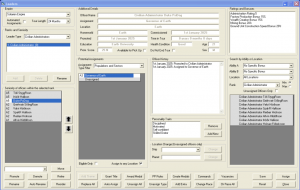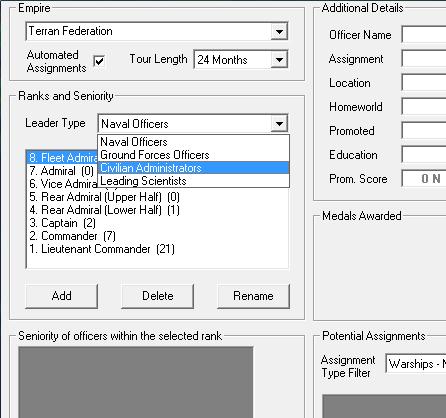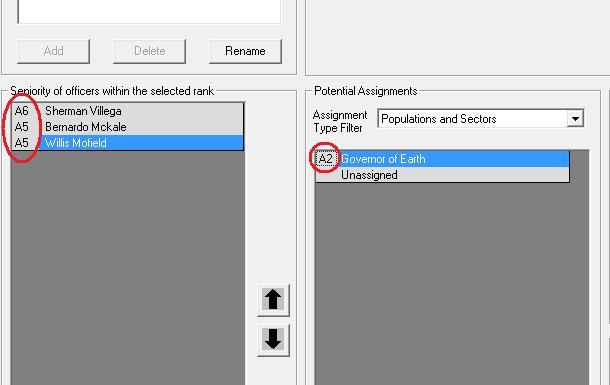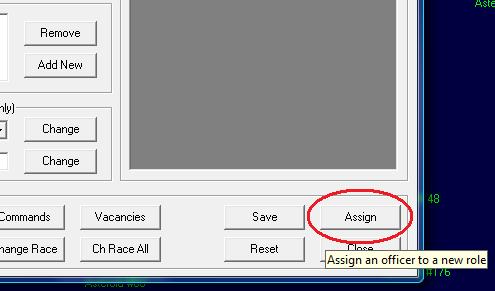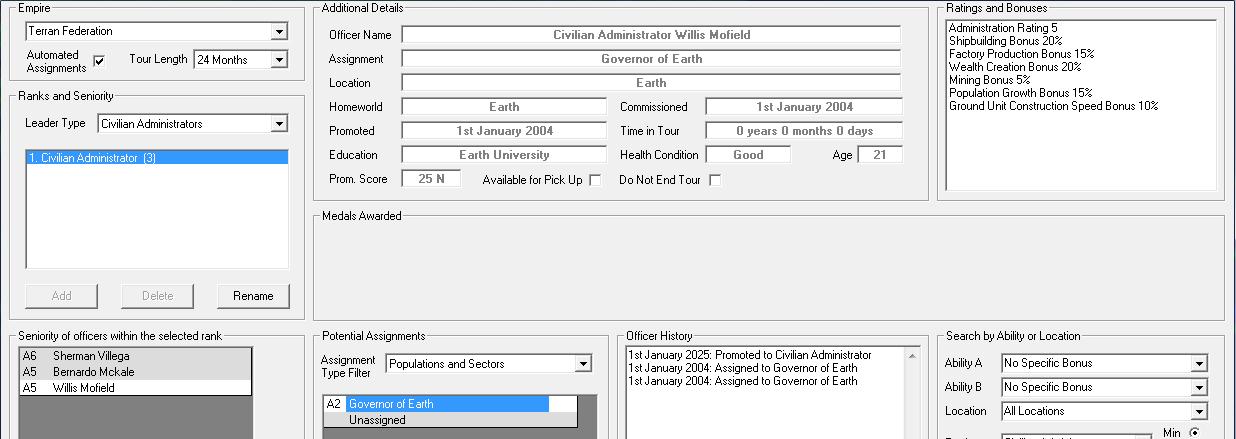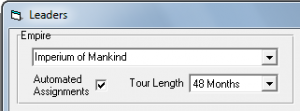Aurora is on version 2.5.0 C#, available at the Aurora Forums.
Contact Erik on the forum for a wiki account.
Difference between revisions of "Leaders"
Erik luken (talk | contribs) |
|||
| (43 intermediate revisions by 3 users not shown) | |||
| Line 1: | Line 1: | ||
| − | + | [[File:Leadership.png|thumb|Leaders interface]] | |
| + | '''Leaders''' are the "talent pool" of every Empire, who improve how it performs in their respective field. These are divided into Scientists, who lead research projects, Civilian Administrators, who govern [[colony|colonies]] and sectors, Naval Officers, who captain [[ship]]s, and Ground Commanders, who command [[ground forces|ground units]]. | ||
| − | + | Each leader type has an array of abilities relevant to their field. Leaders are trained at [[Military Academy|military academies]] and can have one or more abilities. Some assignment may require a leader with a specific ability or rank. Leader ability bonus will grow over time in their positions, though it may take time for qualified leader to gain skill and advance in rank. Leaders can die in combat, get captured, die due to poor health or retire. | |
| − | |||
| − | |||
| − | |||
| − | |||
| − | ' | + | You can manage all your Empire's leaders and assignments from the Leaders interface {{key|F4}}. |
| − | |||
| − | + | ==Types of leaders== | |
| + | ===Civilian Administrators=== | ||
| − | + | Civilian Administrators can be assigned as Planetary and Sector Governors or to Espionage and Diplomacy [[teams]]. Governors can make a huge difference, especially early in game, as they can grant a significant bonus to Mining, Shipbuilding, Wealth and even Terraforming. | |
| − | '' | + | Governors are rated by their 'Administration Rating' which determines how large a population or sector a Civilian Administrator is capable of managing. The administration rating can rise through experience. Planetary Governor applies his bonuses to all aspects of his [[colony]]. The Sector Governor applies one quarter of his bonus to all colonies within his [[sector]]. |
| − | |||
| + | Civilian Administrators can have their bonuses in the following fields: Administration Rating, Wealth Creation, Mining, Population Growth, Factory Production, Shipbuilding, Terraforming, Political Reliability, Espionage, Logistics, Xenology, Ground Unit Construction Speed, Diplomacy and Mining. | ||
| + | ===Lead Scientists=== | ||
| − | + | Lead Scientists can be assigned to Research Projects or to Survey and Xenoarchaeology teams. Assigning Scientists to research new technologies is crucial for your Empire expansion. Each Scientist has a bonus in a single area of study, along with a maximum number of labs: this bonus is applied to any research project they're given, but giving a scientist a research project in his/her field of expertise will ''quadruple'' their bonus. | |
| − | |||
| − | '' | + | Scientists are rated by their 'Administration Rating' which determines how many research facilities a Scientist is capable of managing during each project. Each Scientists cab lead one research project at once. Their bonus list, apart from their scientific specialty, is as follows: Administration, Research, Survey, and Xenoarchaeology. |
| − | + | ===Naval Officers=== | |
| − | + | Naval Officers they can be assigned to ship command, task force command, a staff officer position or as a member of a team. Commanders pass on their stats and bonuses to their ship/taskgroup. Naval Officers mainly enhance space operations, having a good commander in the right spot at the right time can swing the tide of a battle. | |
| − | + | Naval Officers can have their bonuses and stats in the following fields: Crew Training Rating, Fleet Movement Initiative Rating, Operations, Survey, Mining, Diplomacy, Xenology, Fighter Operations, Espionage, Factory Production, Terraforming, Logistics, Political Reliability, Communications. | |
| − | + | ===Ground Forces Officer=== | |
| − | |||
| − | ' | + | Ground Forces Officer are similar to Naval Officers, but for your [[ground forces]]. An officer's bonus affects the unit he commands and all subordinate units. Must be of rank 2 to command brigade headquarters (HQs) and rank 3 to command division HQs. Commanders may have the following stats and bonuses: Ground Forces Training Rating, Ground Combat, Xenology, Logistics, Diplomacy, Espionage. |
| − | + | ==Abilities and Traits== | |
| − | + | Leaders can have one or more Abilities and Traits. Abilities as well as being useful in a number of fields, increase the chance that a commander will be promoted in Ranks and Seniority, when using [[#Automatic Assignments|Automatic Assignments]]. Whereas Traits have no mechanical effect, they're for role-playing flavour only. | |
| + | |||
| + | All the non-[[team]] abilities have a chance to increase with experience and the ability bonus that increase will be related to officer's current assignment. For example, an officer commanding a survey ship can advance in Crew Training, Fleet Initiative or Survey Bonus whereas a carrier commander could advance in Crew Training, Fleet Initiative or Fighter Operations. A planetary governor may advance in any of the skills that influence a population. Teams gain experience through successful actions. For example, a diplomatic team concluding a treaty or a xenology team discovering a new tech will increase the team rating a little. | ||
| − | + | ===List of Abilities === | |
| + | Each leader type have a subset of the existing abilities and a subset of the existing assignments, although in some cases these overlap. | ||
| − | ''' | + | * '''Administration Rating''': Used by Civilian Administrators and Scientists to indicate the size of [[colony]] / number of labs they may oversee at one time. |
| − | ''' | + | * '''Communications''': Used by Task Force Communications Officers to pass orders and coordinate the fleet. Important if you use 'Inexperienced Fleet Penalties'. Also assists if the Leader is placed in a Diplomacy Team that is attempting to establish communications with alien races. |
| − | ''' | + | * '''Diplomacy''': Used my Diplomatic Team members to make other races/empires like you (or hate you less). Important if you ever want to do anything other than conquer & destroy. Also used by Task Force Public Relations officers to convince the gullible public that your ships are better than they are, and up their perceived Planetary Protection Value. |
| − | ''' | + | * '''Espionage''': Used by Espionage Team members to steal info from (designs, technology, survey data) and sabotage (installations) other races/empires, and to defend your empire from such activities by others. |
| − | ''' | + | * '''Intelligence''': Used by Task Force Intelligence Officers to discern enemy capabilities, interpret sensor data, and identify enemy classes & ships. Basically, everything found on the Ctrl-F5 'Intelligence & Foreign Relations' window that isn't 'Political Relations'. Also used to interrogate captured enemy personnel. |
| − | ''' | + | * '''Logistics''': Used by Ship Commanders, PDC Commanders, Task Force Logistics Officers and Civilian Administrators to decrease the loading/unloading time* of their ships/PDCs/Task Force members/any military unit at their colony, or any civilian unit if the colony has a civilian spaceport. |
| + | *Of cargo, passengers, cryo tubes, Marines, ammo, fuel, maintenance supplies, etc. | ||
| − | ''' | + | * '''Operations''': Used by Task Force Operations Officers to coordinate the fleet. Important if you use 'Inexperienced Fleet Penalties'. Also used in 'Task Group Training' to overcome said penalties |
| − | ''' | + | * '''Survey''': Used by Geological Team members to discover additional, overlooked Trans-Newtonian Minerals on colony worlds and Task Force Survey Officers to grant a bonus to the Survey efforts of all ships in the Task Force in the same system as the TFSO. |
| − | ''' | + | * '''Xenology''': Used by Xeno Team members to investigate alien ruins, identify the builders, and designate 'recoverable' tech, installations, or components. Also used by Construction Brigade commanders to recover the aforementioned items and put them into working order. |
| − | ''' | + | * '''Wealth Creation''': Used by Civilian Administrator to increase the 'wealth points' generated by population & Financial Centres under their control. |
| − | ''' | + | * '''Crew Training Bonus''': Used by ship commanders. The number of grade points that are added annually to the ship that this officer commands. The effects of grade points are listed in the Crew and Grade section of the rules |
| − | ''' | + | * '''Factory Production Bonus''': Used by planetary or sector governors and commanders of construction and [[salvage]] ships. Provides a bonus to the construction rate of construction factories, ordnance factories, fighter factories and fuel refineries for a population if this officer is the planetary governor. If the officer is a sector governor, every planet in the sector receives 1/4 of his bonus. For construction ship or salvage ship commanders, the time required to build a [[jump gate]] or [[salvage]] a wreck is reduced by the size of the bonus |
| − | ''' | + | * '''Fighter Operations Bonus''': Used by carrier commanders. Reduces the time required to rearm and refuel fighters |
| − | ''' | + | * '''Fleet Movement Initiative Rating''': This indicates the level of initiative shown by the commander when it comes to maneuvering a fleet. A fleet or fighter group can have its initiative set at any level up to that of its commander. As fleets/FGs move in ascending order of initiative, this can be very useful when trying to intercept another fleet or fighter group. |
| − | ''' | + | * '''Ground Combat Bonus''': Used by ground unit commanders. Increases the [[Ground_forces#Attack and Defense|combat strength]] of a ground unit by the bonus. Bonuses stack for division, brigade, and unit commanders. |
| − | + | * '''Ground Forces Training Rating''': Non-HQ Units subordinate to this officer get a chance to improve their [[Ground_forces#Morale|Morale]] over time. Officer must command an HQ with units attached. If the officer commands a division, this bonus is halved, but applied to all non-HQ units in that division. | |
| − | + | * '''Ground Unit Construction Speed Bonus''': Used by planetary or sector governors. A bonus to the rate at which ground troops are [[Ground_forces#Recruiting|Recruited]] at the population if this officer is the planetary governor. If the officer is a sector governor, every planet in the sector receives 1/4 of his bonus. | |
| − | + | * '''Mining Bonus''': Used by planetary or sector governors and commanders of mining and harvester ships. Provides a bonus to the production rate of mines and automated mines in a population for which this officer is the planetary governor. If the officer is a sector governor, every planet in the sector receives 1/4 of his bonus. For mining ship or harvester commanders, provides a bonus to rate of mineral or fuel production | |
| − | + | * '''Political Bonus''': has the greatest influence of all bonuses on the chance of promotion, but serves no other useful purpose. This is to simulate that sometimes the ability to create the right impression and political connections is a lot more important when it comes to promotion than actual skills. | |
| − | + | * '''Political Stability Bonus''': This bonus lowers the effects of unrest on a planet, giving you longer before outright revolt | |
| − | + | * '''Population Growth Bonus''': Used by planetary or sector governors. Provides a bonus to the population growth rate for a population if this officer is the planetary governor. If the officer is a sector governor, every planet in the sector receives 1/4 of his bonus. | |
| − | + | * '''Research Bonus''': Used by planetary or sector governors. A bonus to the number of research points produced by the population for which this officer is the planetary governor. In addition, if the planet is currently researching a project that falls within the planetary governor's research specialization, the bonus is quadrupled. If the officer is a sector governor, every planet in the sector receives 1/4 of his bonus. | |
| − | + | * '''Shipbuilding Bonus''': Used by planetary or sector governors. A bonus to the Shipbuilding rate for the population for which this officer is the planetary governor. If the officer is a sector governor, every planet in the sector receives 1/4 of his bonus. | |
| − | + | * '''Survey Bonus''': Used by survey ship commanders. A bonus to the number of grav or geo survey points generated by the ship that this officer commands | |
| − | + | * '''Terraforming Bonus''': Used by planetary or sector governors and the commanders of terraforming ships. Provides a bonus to the amount of gas produced or removed. Applies to all terraforming installations for a planetary governor and an individual ship for the commander of a terraforming ship. If the officer is a sector governor, every planet in the sector receives 1/4 of his bonus. | |
| − | == | + | ==Ranks and Seniority== |
| − | + | Each leader has a rank, officers use military ranks and civilian use administrator ratings, which determines his or her command capacity and possible assignments. Only certain ranks of officer are allowed to command a particular type of ship and a certain rating is required to manage large populations\projects. The naval officer rank required for a ship type can be set in the Ship Design Window in the DAC/Rank/Info tab. Ship classes having higher ''Priority''-numbers here are assigned officers first if you use Auto-Assignment. | |
| − | + | Creating a logical command structure is important. To make familiar/intelligible to you and mange the empire more effectively. There are several [[Main Empire Theme|naming conventions]] that you can follow. You can either promote leaders at will, or use [[#Realistic Promotions|Realistic Promotions]](default). | |
| − | + | ===Realistic Promotions=== | |
| − | + | When [[New_Game#Commanders|Realistic Promotions]] rule in effect the game will handle promotion of leaders. Leaders will be promoted based on their skill, medal and time in grade. Players can't promote or demote leaders manually. The rule is meant to reflect reality a little more in that you can't just take a capable officer and promote him several ranks in one go. He has to be watched as he comes through the ranks. And you will need to make do with what is available until the better qualified officers gain sufficient rank and experience. | |
| − | [[ | + | Realistic Promotions setting can be set during [[new game]] creation, or . When in effect, during each [[5-day increment]], the game checks all ranks of each player's military. The number of officers in each rank is checked and then the rank above them. If the next higher rank has less than a third of the number of officers as the current rank, a number of officers are selected for promotion to bring the numbers up to one third. For rank 5 or higher, one half is used instead of a third. |
| − | + | When promotion is possible, each officer is rated for promotion. Once all the commanders have been given their promotion rating, a number of officers equal to the available number of promotion slots are promoted in order of descending promotion rating. | |
| − | + | * '''Promotion scores''' is the sum of modifiers that will influence how fast an officer is promoted. Emphasizing important areas for each type of officer, such as crew training for naval officers and ground combat for army officers. For example senior naval officers will now be those best suited to commanding larger ships or task forces and will tend to have high crew training scores. | |
| − | + | * '''Medals''' You can awarded medals for leaders who preformed notable feats and actions in the course of duty. The promotion number you assign to it will add to their promotion score one time and will allow that person to be promoted more quickly. It is useful for pure RP purposes "served with distinction in the battle at ..." as you can assign no promotion value to it, or you can use it to strategically advance promising officers up the ranks more quickly than they otherwise might advance. | |
| − | + | {| class="wikitable collapsible collapsed" width="100%" | |
| + | !Promotion score technical details, as of version?? | ||
| + | |- | ||
| + | | | ||
| + | * For most percentage bonuses, the officer scores equal to the percentage bonus squared. So an officer with Mining 10% would score 100, an officer with Survey 20% would score 400 and an officer with Research 30% would score 900 | ||
| − | + | * Certain bonuses are not really as useful in game terms so the percentage is halved before any calculation is performed. These include Terraforming Bonus, Ground Combat Bonus and Ground Unit Training Speed Bonus. So an officer with 30% Ground Combat Bonus would score the same as someone with 15% Mining. | |
| − | + | * The Political Bonus is more useful than any other for purposes of being promoted. Therefore it is treated as being 1.5x its actual value. So a 20% Political Bonus would be the same as a 30% Mining Bonus | |
| − | + | * For Crew Training Bonus, an officer scores equal to the bonus/5 squared. So an officer with a bonus of 50 would score 100, an officer with a bonus of 100 would score 400, etc. | |
| + | * For Ground Unit Training Bonus, an officer scores equal to the bonus/6 squared. So an officer with a bonus of 50 would score 70, an officer with a bonus of 100 would score 278, etc. | ||
| − | + | * An officer gains a score equal to half his Initiative Rating | |
| + | * An officer gains 100 points per year spent at his current rank. | ||
| + | * If an officer currently has an assignment, he gains 100 points | ||
| + | |} | ||
| − | + | ==Assignments== | |
| − | + | All assignments are requires a specific Leader type and rank\rating. There is no "correct" answer for where the highest skilled leaders should be placed within the command structure, as it depends on a player's strategy, talent pool, etc. | |
| − | + | At the Leaders window you can view a list of all Commands and vacancies. You can assign leaders by using [[#Automatic Assignments|Automatic Assignments]] or manually. | |
| − | + | {| class="wikitable collapsible collapsed" width="100%" | |
| + | !Manual Assignment tutorial | ||
| + | |- | ||
| + | | | ||
| + | ;Staff position to naval officers: | ||
| − | + | # Go to the ranks and Seniority box in the upper left and select Naval Officers. Select a #4 officer or higher. | |
| + | # Then go to the Potential Assignments area, and select the staff officers area. | ||
| + | # Here you can assign staff positions, these officers grant a bonus to the entire system they are in for fleets. | ||
| + | # Select your #4 rating officer or higher and the position you want him in, and then in the lower right click assign. | ||
| − | + | ;Assigning a Sector Governor: | |
| − | + | You may only assign a Sector Command once you have built a [[Sector Command]] installation. A Sector Governor grants 1/4 of their bonuses to everything in the sector ''except research'', and they are assigned from the Civilian Administrators section of the Leaders tab, in the same way you assign a planetary governor (detailed next). | |
| − | + | ;Assigning a Planetary Governor: | |
| − | + | 1. Press F4 to Open the "Leaders" game window. | |
| − | + | 2. Go the "Leader Type" Drop down list in the upper left, and select "Civilian Administrators" | |
| − | + | [[File:Assigngovernor1.jpg]] | |
| − | + | 3. In the far left list titled "Seniority of officers within the selected rank", click on the leader you wish to assign. The selected leader's statistics will display in the upper right. Then, in the "Potential Assignments" segment in the middle of the window, click the planet you wish to assign the administrator to. Ensure the "A#" rating of the administrator is greater than or equal to the "A#" rating of the planet. | |
| + | |||
| + | [[File:Assigngovernor2.jpg]] | ||
| − | + | 4. Once you have chosen a suitable leader and assigned planet, click the "Assign" button in the lower right. This will perform the actual assignment of the administrator. You can undo this action by clicking "Reset". | |
| − | + | [[File:Assigngovernor3.jpg]] | |
| − | + | 5. The background of the chosen administrator and selected planet will turn white, indicating they now have assignments. Additionally, the administrator's information at the top of the window will now reflect the new assignment. | |
| − | + | [[File:Assigngovernor4.jpg]] | |
| + | |} | ||
| − | + | === Automatic Assignments === | |
| + | [[File:Leaders auto assign.png|thumb|Options]] | ||
| + | In the upper left corner, in the Empire section, you will see a check box labeled 'Automated Assignments' along with a drop list labeled 'Tour Length'. If checked Aurora will automatically assign officers to new command slots for the duration of a Tour Length. This will be handled as part of the [[5-day increment]] or may be triggered manually from the Leaders window. The manual option uses a single button 'Auto Assign', regardless of whether the automated option is enabled. | ||
| − | + | Auto-assignment takes place for ships, fighter squadrons and ground units without commanders (using the Auto-assignment sequence bellow). There is no auto-assignment for planetary governors, sector commanders and task force commanders because the required bonuses will depend on player requirements on a case by case basis. None of the above will prevent players from assigning commanders whenever they wish and if you transfer someone with a command, the auto-assign will try to find an officer to fit the vacated command slot during the next update. | |
| − | + | All assignments are accompanied by an Event message, displaying the commander name, the new position and the level of the pre-requisite bonus. | |
| − | + | ||
| + | The auto-assign also includes the concept of a "Tour". The racial Tour length is set on the Leaders window and can be from 1 to 60 months. The default is 24. When a commander has spent a tour in the same assignment and is currently on, or in orbit of, a colony, he is automatically relieved and becomes part of the pool of available officers in the next round of assignments. This allows promoted officers to progress to new commands and also allows up and coming officers to compete for existing commands. Commanders in deep space will not be relieved immediately at the end of their tour but will be relieved once their ship (or squadron/division) is back at a colony. If you want to keep an officer in post indefinitely, there is a flag for this on the commander window. Planetary Governors, Sector Commanders and Task Force Commanders (and currently staff officers) are not affected by Tours. | ||
| + | |||
| + | {| class="wikitable collapsible collapsed" width="100%" | ||
| + | !Auto-assignment sequence details | ||
| + | |- | ||
| + | |Auto-assignment takes place for ships, fighter squadrons and ground units without commanders, using the following sequence (required bonus in parentheses): | ||
| − | |||
* Survey ships with R3 requirement (Survey Bonus) | * Survey ships with R3 requirement (Survey Bonus) | ||
* Armed ships with R3 requirement (Crew Training) | * Armed ships with R3 requirement (Crew Training) | ||
| Line 177: | Line 202: | ||
* Infantry, Garrison and Engineers (Ground Combat) | * Infantry, Garrison and Engineers (Ground Combat) | ||
* Unarmed ships with R1 requirement (Crew Training) | * Unarmed ships with R1 requirement (Crew Training) | ||
| + | |} | ||
| + | |||
| + | ==Tips and Misc== | ||
| − | + | * It is important to build [[Military Academy|military academies]] as your empire grows, as they increase the number of admins/scientists/officers you get per year. | |
| + | |||
| + | * Give promising junior scientists a single lab and have them research something. Let promising administrators govern unimportant mining colonies. Their skills can only grow when they have something to do. | ||
| + | |||
| + | * Research the Improved Command & Control tech ASAP, it allows you to build a [[Sector Command|sector command]] and assign a civilian admin to that position, which bestows bonuses on top of your planetary governor. This makes a big difference in the long run. | ||
| + | |||
| + | * Even though Scientists and Civilian Administrators have only a single rank, you can rename that rank. So a Russian themed player may decide to rename Scientist as Academician for example. | ||
| − | + | * To unassign a leader from their current role without assigning them a new one. Select the leader in the rightmost window (Search by Ability or Location) and select the grey "Unnasigned" line under potential assignments. Then click the {{key|Assign}} button. | |
| − | + | [[Category:content]] | |
Latest revision as of 04:32, 27 March 2016
Leaders are the "talent pool" of every Empire, who improve how it performs in their respective field. These are divided into Scientists, who lead research projects, Civilian Administrators, who govern colonies and sectors, Naval Officers, who captain ships, and Ground Commanders, who command ground units.
Each leader type has an array of abilities relevant to their field. Leaders are trained at military academies and can have one or more abilities. Some assignment may require a leader with a specific ability or rank. Leader ability bonus will grow over time in their positions, though it may take time for qualified leader to gain skill and advance in rank. Leaders can die in combat, get captured, die due to poor health or retire.
You can manage all your Empire's leaders and assignments from the Leaders interface F4.
Types of leaders
Civilian Administrators
Civilian Administrators can be assigned as Planetary and Sector Governors or to Espionage and Diplomacy teams. Governors can make a huge difference, especially early in game, as they can grant a significant bonus to Mining, Shipbuilding, Wealth and even Terraforming.
Governors are rated by their 'Administration Rating' which determines how large a population or sector a Civilian Administrator is capable of managing. The administration rating can rise through experience. Planetary Governor applies his bonuses to all aspects of his colony. The Sector Governor applies one quarter of his bonus to all colonies within his sector.
Civilian Administrators can have their bonuses in the following fields: Administration Rating, Wealth Creation, Mining, Population Growth, Factory Production, Shipbuilding, Terraforming, Political Reliability, Espionage, Logistics, Xenology, Ground Unit Construction Speed, Diplomacy and Mining.
Lead Scientists
Lead Scientists can be assigned to Research Projects or to Survey and Xenoarchaeology teams. Assigning Scientists to research new technologies is crucial for your Empire expansion. Each Scientist has a bonus in a single area of study, along with a maximum number of labs: this bonus is applied to any research project they're given, but giving a scientist a research project in his/her field of expertise will quadruple their bonus.
Scientists are rated by their 'Administration Rating' which determines how many research facilities a Scientist is capable of managing during each project. Each Scientists cab lead one research project at once. Their bonus list, apart from their scientific specialty, is as follows: Administration, Research, Survey, and Xenoarchaeology.
Naval Officers they can be assigned to ship command, task force command, a staff officer position or as a member of a team. Commanders pass on their stats and bonuses to their ship/taskgroup. Naval Officers mainly enhance space operations, having a good commander in the right spot at the right time can swing the tide of a battle.
Naval Officers can have their bonuses and stats in the following fields: Crew Training Rating, Fleet Movement Initiative Rating, Operations, Survey, Mining, Diplomacy, Xenology, Fighter Operations, Espionage, Factory Production, Terraforming, Logistics, Political Reliability, Communications.
Ground Forces Officer
Ground Forces Officer are similar to Naval Officers, but for your ground forces. An officer's bonus affects the unit he commands and all subordinate units. Must be of rank 2 to command brigade headquarters (HQs) and rank 3 to command division HQs. Commanders may have the following stats and bonuses: Ground Forces Training Rating, Ground Combat, Xenology, Logistics, Diplomacy, Espionage.
Abilities and Traits
Leaders can have one or more Abilities and Traits. Abilities as well as being useful in a number of fields, increase the chance that a commander will be promoted in Ranks and Seniority, when using Automatic Assignments. Whereas Traits have no mechanical effect, they're for role-playing flavour only.
All the non-team abilities have a chance to increase with experience and the ability bonus that increase will be related to officer's current assignment. For example, an officer commanding a survey ship can advance in Crew Training, Fleet Initiative or Survey Bonus whereas a carrier commander could advance in Crew Training, Fleet Initiative or Fighter Operations. A planetary governor may advance in any of the skills that influence a population. Teams gain experience through successful actions. For example, a diplomatic team concluding a treaty or a xenology team discovering a new tech will increase the team rating a little.
List of Abilities
Each leader type have a subset of the existing abilities and a subset of the existing assignments, although in some cases these overlap.
- Administration Rating: Used by Civilian Administrators and Scientists to indicate the size of colony / number of labs they may oversee at one time.
- Communications: Used by Task Force Communications Officers to pass orders and coordinate the fleet. Important if you use 'Inexperienced Fleet Penalties'. Also assists if the Leader is placed in a Diplomacy Team that is attempting to establish communications with alien races.
- Diplomacy: Used my Diplomatic Team members to make other races/empires like you (or hate you less). Important if you ever want to do anything other than conquer & destroy. Also used by Task Force Public Relations officers to convince the gullible public that your ships are better than they are, and up their perceived Planetary Protection Value.
- Espionage: Used by Espionage Team members to steal info from (designs, technology, survey data) and sabotage (installations) other races/empires, and to defend your empire from such activities by others.
- Intelligence: Used by Task Force Intelligence Officers to discern enemy capabilities, interpret sensor data, and identify enemy classes & ships. Basically, everything found on the Ctrl-F5 'Intelligence & Foreign Relations' window that isn't 'Political Relations'. Also used to interrogate captured enemy personnel.
- Logistics: Used by Ship Commanders, PDC Commanders, Task Force Logistics Officers and Civilian Administrators to decrease the loading/unloading time* of their ships/PDCs/Task Force members/any military unit at their colony, or any civilian unit if the colony has a civilian spaceport.
- Of cargo, passengers, cryo tubes, Marines, ammo, fuel, maintenance supplies, etc.
- Operations: Used by Task Force Operations Officers to coordinate the fleet. Important if you use 'Inexperienced Fleet Penalties'. Also used in 'Task Group Training' to overcome said penalties
- Survey: Used by Geological Team members to discover additional, overlooked Trans-Newtonian Minerals on colony worlds and Task Force Survey Officers to grant a bonus to the Survey efforts of all ships in the Task Force in the same system as the TFSO.
- Xenology: Used by Xeno Team members to investigate alien ruins, identify the builders, and designate 'recoverable' tech, installations, or components. Also used by Construction Brigade commanders to recover the aforementioned items and put them into working order.
- Wealth Creation: Used by Civilian Administrator to increase the 'wealth points' generated by population & Financial Centres under their control.
- Crew Training Bonus: Used by ship commanders. The number of grade points that are added annually to the ship that this officer commands. The effects of grade points are listed in the Crew and Grade section of the rules
- Factory Production Bonus: Used by planetary or sector governors and commanders of construction and salvage ships. Provides a bonus to the construction rate of construction factories, ordnance factories, fighter factories and fuel refineries for a population if this officer is the planetary governor. If the officer is a sector governor, every planet in the sector receives 1/4 of his bonus. For construction ship or salvage ship commanders, the time required to build a jump gate or salvage a wreck is reduced by the size of the bonus
- Fighter Operations Bonus: Used by carrier commanders. Reduces the time required to rearm and refuel fighters
- Fleet Movement Initiative Rating: This indicates the level of initiative shown by the commander when it comes to maneuvering a fleet. A fleet or fighter group can have its initiative set at any level up to that of its commander. As fleets/FGs move in ascending order of initiative, this can be very useful when trying to intercept another fleet or fighter group.
- Ground Combat Bonus: Used by ground unit commanders. Increases the combat strength of a ground unit by the bonus. Bonuses stack for division, brigade, and unit commanders.
- Ground Forces Training Rating: Non-HQ Units subordinate to this officer get a chance to improve their Morale over time. Officer must command an HQ with units attached. If the officer commands a division, this bonus is halved, but applied to all non-HQ units in that division.
- Ground Unit Construction Speed Bonus: Used by planetary or sector governors. A bonus to the rate at which ground troops are Recruited at the population if this officer is the planetary governor. If the officer is a sector governor, every planet in the sector receives 1/4 of his bonus.
- Mining Bonus: Used by planetary or sector governors and commanders of mining and harvester ships. Provides a bonus to the production rate of mines and automated mines in a population for which this officer is the planetary governor. If the officer is a sector governor, every planet in the sector receives 1/4 of his bonus. For mining ship or harvester commanders, provides a bonus to rate of mineral or fuel production
- Political Bonus: has the greatest influence of all bonuses on the chance of promotion, but serves no other useful purpose. This is to simulate that sometimes the ability to create the right impression and political connections is a lot more important when it comes to promotion than actual skills.
- Political Stability Bonus: This bonus lowers the effects of unrest on a planet, giving you longer before outright revolt
- Population Growth Bonus: Used by planetary or sector governors. Provides a bonus to the population growth rate for a population if this officer is the planetary governor. If the officer is a sector governor, every planet in the sector receives 1/4 of his bonus.
- Research Bonus: Used by planetary or sector governors. A bonus to the number of research points produced by the population for which this officer is the planetary governor. In addition, if the planet is currently researching a project that falls within the planetary governor's research specialization, the bonus is quadrupled. If the officer is a sector governor, every planet in the sector receives 1/4 of his bonus.
- Shipbuilding Bonus: Used by planetary or sector governors. A bonus to the Shipbuilding rate for the population for which this officer is the planetary governor. If the officer is a sector governor, every planet in the sector receives 1/4 of his bonus.
- Survey Bonus: Used by survey ship commanders. A bonus to the number of grav or geo survey points generated by the ship that this officer commands
- Terraforming Bonus: Used by planetary or sector governors and the commanders of terraforming ships. Provides a bonus to the amount of gas produced or removed. Applies to all terraforming installations for a planetary governor and an individual ship for the commander of a terraforming ship. If the officer is a sector governor, every planet in the sector receives 1/4 of his bonus.
Ranks and Seniority
Each leader has a rank, officers use military ranks and civilian use administrator ratings, which determines his or her command capacity and possible assignments. Only certain ranks of officer are allowed to command a particular type of ship and a certain rating is required to manage large populations\projects. The naval officer rank required for a ship type can be set in the Ship Design Window in the DAC/Rank/Info tab. Ship classes having higher Priority-numbers here are assigned officers first if you use Auto-Assignment.
Creating a logical command structure is important. To make familiar/intelligible to you and mange the empire more effectively. There are several naming conventions that you can follow. You can either promote leaders at will, or use Realistic Promotions(default).
Realistic Promotions
When Realistic Promotions rule in effect the game will handle promotion of leaders. Leaders will be promoted based on their skill, medal and time in grade. Players can't promote or demote leaders manually. The rule is meant to reflect reality a little more in that you can't just take a capable officer and promote him several ranks in one go. He has to be watched as he comes through the ranks. And you will need to make do with what is available until the better qualified officers gain sufficient rank and experience.
Realistic Promotions setting can be set during new game creation, or . When in effect, during each 5-day increment, the game checks all ranks of each player's military. The number of officers in each rank is checked and then the rank above them. If the next higher rank has less than a third of the number of officers as the current rank, a number of officers are selected for promotion to bring the numbers up to one third. For rank 5 or higher, one half is used instead of a third.
When promotion is possible, each officer is rated for promotion. Once all the commanders have been given their promotion rating, a number of officers equal to the available number of promotion slots are promoted in order of descending promotion rating.
- Promotion scores is the sum of modifiers that will influence how fast an officer is promoted. Emphasizing important areas for each type of officer, such as crew training for naval officers and ground combat for army officers. For example senior naval officers will now be those best suited to commanding larger ships or task forces and will tend to have high crew training scores.
- Medals You can awarded medals for leaders who preformed notable feats and actions in the course of duty. The promotion number you assign to it will add to their promotion score one time and will allow that person to be promoted more quickly. It is useful for pure RP purposes "served with distinction in the battle at ..." as you can assign no promotion value to it, or you can use it to strategically advance promising officers up the ranks more quickly than they otherwise might advance.
| Promotion score technical details, as of version?? |
|---|
|
Assignments
All assignments are requires a specific Leader type and rank\rating. There is no "correct" answer for where the highest skilled leaders should be placed within the command structure, as it depends on a player's strategy, talent pool, etc.
At the Leaders window you can view a list of all Commands and vacancies. You can assign leaders by using Automatic Assignments or manually.
| Manual Assignment tutorial |
|---|
You may only assign a Sector Command once you have built a Sector Command installation. A Sector Governor grants 1/4 of their bonuses to everything in the sector except research, and they are assigned from the Civilian Administrators section of the Leaders tab, in the same way you assign a planetary governor (detailed next).
1. Press F4 to Open the "Leaders" game window. 2. Go the "Leader Type" Drop down list in the upper left, and select "Civilian Administrators" 3. In the far left list titled "Seniority of officers within the selected rank", click on the leader you wish to assign. The selected leader's statistics will display in the upper right. Then, in the "Potential Assignments" segment in the middle of the window, click the planet you wish to assign the administrator to. Ensure the "A#" rating of the administrator is greater than or equal to the "A#" rating of the planet. 4. Once you have chosen a suitable leader and assigned planet, click the "Assign" button in the lower right. This will perform the actual assignment of the administrator. You can undo this action by clicking "Reset". 5. The background of the chosen administrator and selected planet will turn white, indicating they now have assignments. Additionally, the administrator's information at the top of the window will now reflect the new assignment. |
Automatic Assignments
In the upper left corner, in the Empire section, you will see a check box labeled 'Automated Assignments' along with a drop list labeled 'Tour Length'. If checked Aurora will automatically assign officers to new command slots for the duration of a Tour Length. This will be handled as part of the 5-day increment or may be triggered manually from the Leaders window. The manual option uses a single button 'Auto Assign', regardless of whether the automated option is enabled.
Auto-assignment takes place for ships, fighter squadrons and ground units without commanders (using the Auto-assignment sequence bellow). There is no auto-assignment for planetary governors, sector commanders and task force commanders because the required bonuses will depend on player requirements on a case by case basis. None of the above will prevent players from assigning commanders whenever they wish and if you transfer someone with a command, the auto-assign will try to find an officer to fit the vacated command slot during the next update.
All assignments are accompanied by an Event message, displaying the commander name, the new position and the level of the pre-requisite bonus.
The auto-assign also includes the concept of a "Tour". The racial Tour length is set on the Leaders window and can be from 1 to 60 months. The default is 24. When a commander has spent a tour in the same assignment and is currently on, or in orbit of, a colony, he is automatically relieved and becomes part of the pool of available officers in the next round of assignments. This allows promoted officers to progress to new commands and also allows up and coming officers to compete for existing commands. Commanders in deep space will not be relieved immediately at the end of their tour but will be relieved once their ship (or squadron/division) is back at a colony. If you want to keep an officer in post indefinitely, there is a flag for this on the commander window. Planetary Governors, Sector Commanders and Task Force Commanders (and currently staff officers) are not affected by Tours.
| Auto-assignment sequence details |
|---|
Auto-assignment takes place for ships, fighter squadrons and ground units without commanders, using the following sequence (required bonus in parentheses):
|
Tips and Misc
- It is important to build military academies as your empire grows, as they increase the number of admins/scientists/officers you get per year.
- Give promising junior scientists a single lab and have them research something. Let promising administrators govern unimportant mining colonies. Their skills can only grow when they have something to do.
- Research the Improved Command & Control tech ASAP, it allows you to build a sector command and assign a civilian admin to that position, which bestows bonuses on top of your planetary governor. This makes a big difference in the long run.
- Even though Scientists and Civilian Administrators have only a single rank, you can rename that rank. So a Russian themed player may decide to rename Scientist as Academician for example.
- To unassign a leader from their current role without assigning them a new one. Select the leader in the rightmost window (Search by Ability or Location) and select the grey "Unnasigned" line under potential assignments. Then click the Assign button.