Aurora is on version 2.5.0 C#, available at the Aurora Forums.
Contact Erik on the forum for a wiki account.
Difference between revisions of "Game interface"
Jump to navigation
Jump to search
(Created page with "{{stub}} ==Initial Screen == {| class="wikitable collapsible uncollapsed" width="100%" !Illustration |- |align=center|File:Splash.jpg |} When you start Aurora, the first...") |
(maybe something like that) |
||
| Line 24: | Line 24: | ||
Upon entering your newly created game, you will see a menu bar named after your game. | Upon entering your newly created game, you will see a menu bar named after your game. | ||
| + | |||
| + | |||
| + | ===Empire=== | ||
| + | {| class="wikitable" | ||
| + | | {{key|F2}} || [[Population and Production|Economics]] | ||
| + | |- | ||
| + | | {{key|F3}} || [[System Map]] | ||
| + | |- | ||
| + | | {{key|F4}} || [[Leaders|Commanders]] | ||
| + | |- | ||
| + | | {{key|F5}} || Class Design | ||
| + | |- | ||
| + | | {{key|F6}} || Ships | ||
| + | |- | ||
| + | | {{key|F7}} || Fighter Squadrons | ||
| + | |- | ||
| + | | {{key|F9}} || System Information | ||
| + | |- | ||
| + | | {{key|F11}} || [[Galactic Map]] | ||
| + | |- | ||
| + | |} | ||
| + | |||
| + | ===[[SpaceMaster Mode]]=== | ||
| + | |||
[[Category:interface| ]] | [[Category:interface| ]] | ||
Revision as of 02:00, 18 December 2015
| This article is too short to provide more than rudimentary information about the subject. You can help by expanding it. |
Initial Screen
| Illustration |
|---|
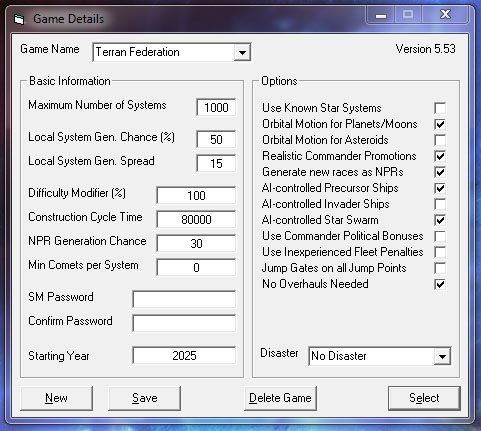
|
When you start Aurora, the first thing you should see is a small window with Game Details in the title bar. The Game name dropdown at the top, allows you to select previously saved games, and display a Basic Information and options summary. Across the bottom are four buttons: New, Save, Delete Game and Select.
- New: Create a New Game and select it. Allows you to create a new procedurally generated galaxy.
- Save: Save or update selected game.
- Delete: Permanently removes the currently selected game and any associated races and systems.
- Select: Load the currently selected game and continue playing. Takes you to the Game main menu bar. (which is really just a window title bar and a menu in the centre of the screen)If you accidentally press Select and get to this menu bar before setting up a game, you can go back to the Game Details window by pressing Ctrl+I or choosing Game Info from that menu.
Main Menu Bar
| Illustration |
|---|

|
Upon entering your newly created game, you will see a menu bar named after your game.
Empire
| F2 | Economics |
| F3 | System Map |
| F4 | Commanders |
| F5 | Class Design |
| F6 | Ships |
| F7 | Fighter Squadrons |
| F9 | System Information |
| F11 | Galactic Map |