Aurora is on version 2.5.0 C#, available at the Aurora Forums.
Contact Erik on the forum for a wiki account.
Difference between revisions of "Game interface"
(→Empire: added function column for basic descriptions.) |
(→Empire) |
||
| Line 31: | Line 31: | ||
! Menu item | ! Menu item | ||
! Function | ! Function | ||
| − | - | + | |- |
| {{key|F2}} || [[Population and Production|Economics]] | | {{key|F2}} || [[Population and Production|Economics]] | ||
| | | | ||
| Line 58: | Line 58: | ||
| ... || ... | | ... || ... | ||
| | | | ||
| + | |- | ||
| + | | {{key|Ctrl+F8}} || [[#Production Overview|Production Overview]] | ||
| + | | An overview of all Empires industrial, research and shipbuilding projects from all populations. | ||
| + | |- | ||
| + | | ... || ... | ||
| + | | | ||
| + | |} | ||
| + | |||
| + | |||
| + | ====Production Overview==== | ||
| + | |||
| + | Provides an overview of all Empires industrial, research and shipbuilding projects from all populations on a single window. Items that will complete within 3 months are highlighted in green and items that will complete within a year are highlighted in light blue. There are four tabs - one each for Research, Shipbuilding and Industry and a fourth called Imminent Events. This last tab lists all items from all three sectors that will complete within three months, ordered by estimated completion date. This allows a player to quickly look at all of his major production tasks and see when they will be completed. It also has a subset of the time buttons so you can advance time from this window. | ||
| + | |||
| + | In SM Mode, you can look at all Research, Shipbuilding and Industry tasks from all player races on the same window, which will make keeping track of multiple race campaigns MUCH easier. If you click on a task (either in player or SM mode), the Economics window will open for the appropriate combination of race, population and tab. Here are some screenshots from the NATO vs Soviet Union campaign using this new window in SM Mode. | ||
| + | |||
| + | {| class="wikitable collapsible collapsed" width="100%" | ||
| + | !screenshots | ||
| + | |- | ||
| + | |align=center|[[File:production overview-factory.jpg]]<br />[[File:production overview-shipbuilding.jpg]]<br />[[File:production overview-research.jpg]]<br />[[File:production overview-events.jpg]] | ||
|} | |} | ||
Revision as of 03:05, 22 December 2015
| This article is too short to provide more than rudimentary information about the subject. You can help by expanding it. |
Initial Screen
| Illustration |
|---|
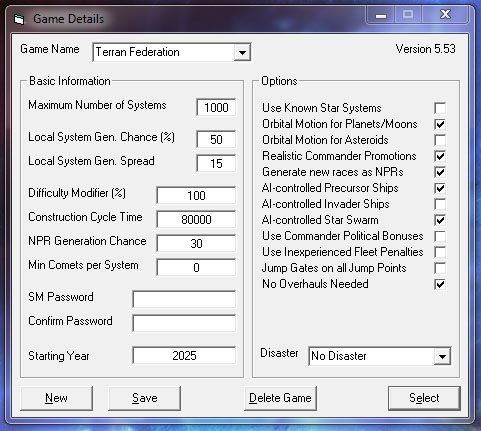
|
When you start Aurora, the first thing you should see is a small window with Game Details in the title bar. The Game name dropdown at the top, allows you to select previously saved games, and display a Basic Information and options summary. Across the bottom are four buttons: New, Save, Delete Game and Select.
- New: Create a New Game and select it. Allows you to create a new procedurally generated galaxy.
- Save: Save or update selected game.
- Delete: Permanently removes the currently selected game and any associated races and systems.
- Select: Load the currently selected game and continue playing. Takes you to the Game main menu bar. (which is really just a window title bar and a menu in the centre of the screen)If you accidentally press Select and get to this menu bar before setting up a game, you can go back to the Game Details window by pressing Ctrl+I or choosing Game Info from that menu.
Main Menu Bar
| Illustration |
|---|

|
Upon entering your newly created game, you will see the 'main menu bar' named after your game. It affords access to most of the screens in Aurora, and is the only way to access certain functions. However, most of it's function is duplicated by the System Map F3 that is found in the 'Empires' sub-menu.
Empire
| Key | Menu item | Function |
|---|---|---|
| F2 | Economics | |
| F3 | System Map | |
| F4 | Commanders | |
| F5 | Class Design | |
| F6 | Ships | |
| F7 | Fighter Squadrons | |
| F9 | System Information | |
| F11 | Galactic Map | |
| ... | ... | |
| Ctrl+F8 | Production Overview | An overview of all Empires industrial, research and shipbuilding projects from all populations. |
| ... | ... |
Production Overview
Provides an overview of all Empires industrial, research and shipbuilding projects from all populations on a single window. Items that will complete within 3 months are highlighted in green and items that will complete within a year are highlighted in light blue. There are four tabs - one each for Research, Shipbuilding and Industry and a fourth called Imminent Events. This last tab lists all items from all three sectors that will complete within three months, ordered by estimated completion date. This allows a player to quickly look at all of his major production tasks and see when they will be completed. It also has a subset of the time buttons so you can advance time from this window.
In SM Mode, you can look at all Research, Shipbuilding and Industry tasks from all player races on the same window, which will make keeping track of multiple race campaigns MUCH easier. If you click on a task (either in player or SM mode), the Economics window will open for the appropriate combination of race, population and tab. Here are some screenshots from the NATO vs Soviet Union campaign using this new window in SM Mode.
| screenshots |
|---|
| File:Production overview-factory.jpg File:Production overview-shipbuilding.jpg File:Production overview-research.jpg File:Production overview-events.jpg |
SpaceMaster
Gain access to basic SpaceMaster Mode functions.